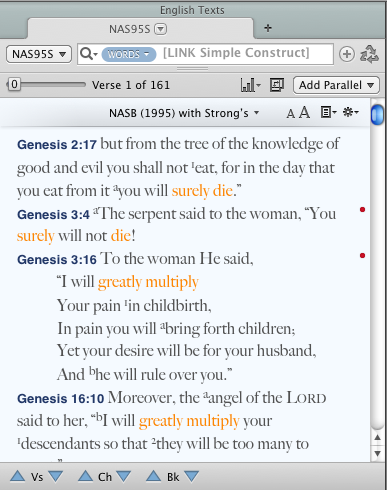Example: English Construct with Key Numbers
Goal: You notice that in the NAS95S the expressions "surely die" and "greatly multiply" translate intensive forms where the Hebrew verb occurs twice; you want to look for other examples.
Setup: Open the Key Number text NAS95S.
- Open a Search tab
 The core tab used to search Bible texts, it consists of a search entry area and a search results area with the NAS95S as the search text. Set the search for Words.
The core tab used to search Bible texts, it consists of a search entry area and a search results area with the NAS95S as the search text. Set the search for Words. -
Click the Search Options pop-up menu (
 ) and verify that the search is set to an Exact search.
) and verify that the search is set to an Exact search.Choose Exact if it is not selected.
- Click inside the Search Entry box.
-
On the File menu, choose New Construct>Simple. A Simple Construct tab opens in a new zone.
The Search Entry box of the Search tab should now read:
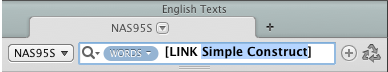
- In the Simple Construct tab, proceed as follows:
- Drag the WORD item into the first column. The Select Words dialog box appears.
- In the Select Words dialog box, choose greatly and surely and click OK.
- Drag the KEY item into the second column. The Select Key Numbers dialog box appears.
- In the Select Key Numbers dialog box, click OK and enter an asterisk (*) in the second column (under KEY). This stands for any key number.
- Drag the AGREE item into the upper connection area. A dialog box appears with a few options.
-
In the dialog box, select Key Number and click OK.
This specifies that the words must have the same key number.
- Drag the WITHIN item above the Agree item. A dialog box appears; the first box has an initial value of "1" but can be changed; the other box is empty.
-
Enter the number 5 in the first box and click OK. This allows for up to four intervening words.
The construct should look like this:
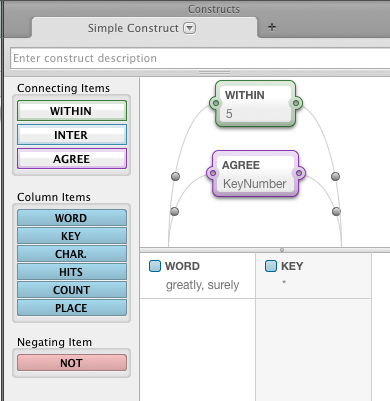
- Do one of the following:
- Press Enter in the Search Entry box of the Search tab,
- Click Search at the bottom of the Simple Construct tab. The hits are displayed in the Search tab.
- The search results are phrases where the same key numbers tag is used for different English words.
-
An example of the results is shown below.