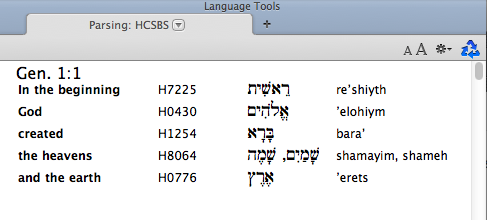Amplifying with Key Numbers
Normally amplifying a selection in any pane searches for the selected word(s). This section summarizes the amplify![]() To select words or a reference and search for the selection in the text or tool of your choice. You can select the resource in the Library or Amplify menus. A triple-click is a shortcut which amplifies to the top tool of the relevant category. features specifically relevant to Key numbers.
To select words or a reference and search for the selection in the text or tool of your choice. You can select the resource in the Library or Amplify menus. A triple-click is a shortcut which amplifies to the top tool of the relevant category. features specifically relevant to Key numbers.
-
Select a word or phrase with Key numbers and then choose a resource
 Any Bible text, or other single tool that can be read in Accordance, including reference texts and articles; may also be referred to as content or module from the Library. Accordance searches the resource for the Key numbers in your selection.
Any Bible text, or other single tool that can be read in Accordance, including reference texts and articles; may also be referred to as content or module from the Library. Accordance searches the resource for the Key numbers in your selection. 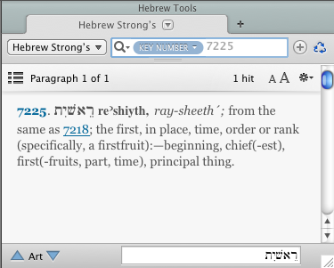
- By default, most key number dictionaries amplify automatically to Mounce Greek Dictionary and KM Hebrew Dictionary.
- You can manually amplify to a related Keyed dictionary (Strong's or G/K) of the correct language to find the Key numbers via the Library.
- If you amplify to a dictionary using the same number scheme, the relevant articles for the Key numbers are displayed.
- If you select a different dictionary, Accordance simply searches for the English word.
|
|
Note Selecting a Key number in a tool is treated like an English word when you amplify. Therefore, you cannot amplify from Key numbers in tools, though you can copy and paste them into the Search Entry box and search for them in the appropriate field, or with the KEY command in a Keyed Bible text. |
- Triple-click an English, Greek, or Hebrew word to go to the dictionary chosen in the Amplify
 To select words or a reference and search for the selection in the text or tool of your choice. You can select the resource in the Library or Amplify menus. A triple-click is a shortcut which amplifies to the top tool of the relevant category. area of the Preferences dialog box.
To select words or a reference and search for the selection in the text or tool of your choice. You can select the resource in the Library or Amplify menus. A triple-click is a shortcut which amplifies to the top tool of the relevant category. area of the Preferences dialog box. - Triple-click on a word with a Key number to find the Key number in the associated Greek or Hebrew dictionary selected in the Amplify area of the Preferences dialog box.
- Press Shift and triple-click to amplify to the default English dictionary from a Key number word.
Holding the Ctrl or Shift key down while amplifying from a Keyed Bible text lets you search for the original Greek or Hebrew in the following ways:
- Press Ctrl while amplifying to any tool, or a Greek or Hebrew Bible text, to search for the dictionary forms of the original words. If the tool has a Key number field but no field of the original language, Accordance searches for the Key number.
- Press Ctrl while amplifying to a Keyed Bible text to place the Key numbers from the selection in the Search Entry box with the KEY command, and perform the search.
- Press Shift while amplifying from one Key number text to another to search for the English word rather than the Key number.
- Press Shift while amplifying from a Key number word via the shortcut menu
 Also known as a contextual menu, acessed by right-clicking (or pressing Ctrl+Click, Mac only) over a screen element and choosing Lookup>Dictionary to search for the word in the top English dictionary.
Also known as a contextual menu, acessed by right-clicking (or pressing Ctrl+Click, Mac only) over a screen element and choosing Lookup>Dictionary to search for the word in the top English dictionary.
In all these cases, words from a phrase are separated by <AND> in a Search tab![]() The core tab used to search Bible texts, it consists of a search entry area and a search results area, but form a list of alternative words in a Tools tab (enclosed in parentheses, separated by commas).
The core tab used to search Bible texts, it consists of a search entry area and a search results area, but form a list of alternative words in a Tools tab (enclosed in parentheses, separated by commas).
-
Select a portion of text and click Parsing to display each word in the selection, together with the same Key number details displayed in the Instant Details for words with Key numbers.
- Click Word Chart (
 ) on the Workspace toolbar (if this item is not on the toolbar, choose Language>Word Chart from the Amplify menu) to place all selected words in a spreadsheet, together with the details of the Key numbers. You can edit this spreadsheet and add your own notes to it.
) on the Workspace toolbar (if this item is not on the toolbar, choose Language>Word Chart from the Amplify menu) to place all selected words in a spreadsheet, together with the details of the Key numbers. You can edit this spreadsheet and add your own notes to it.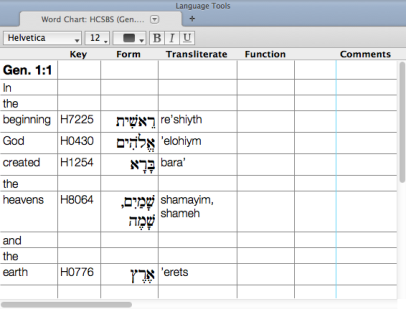
|
|
Note In the Analysis and Parsing tabs you can select a word and amplify to any Text or Tool with the same language to find that word. If you select a Key number you can search a Keyed text or dictionary for that number. |
|
|
Note Bibles with lemmas behave like Key number texts:
|