Highlighting Words and Verses
Highlights can be applied to words or phrases in Texts and Tools, as well as to entire verses in Texts. You can also highlight all hit words![]() The verses, words, text, or other information found as the result of a search in a search.
The verses, words, text, or other information found as the result of a search in a search.
When text is selected in a Text or a Tool, up to five highlight controls appear above the text selection. These buttons enable quick access to recent Highlights (up to 5), clear Highlights, the Highlight Palette. The Highlight buttons can be disabled in the General Preferences.
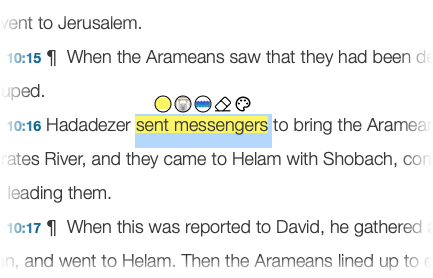
When a verse is highlighted, it can be viewed in any translation. However, individual word highlighting is specific to a Text, Version, or Tool. Both types of highlights are saved and can be recalled at any time.
Highlight symbols, designed specifically for marking up text as used in Precepts Bible Studies can also be applied to words or verses; 130 symbols are provided for marking words and verses in Texts and Tools.