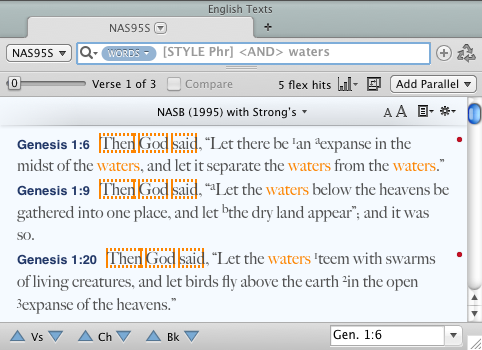Search for Highlight Styles
You can search for the verses or words that have been highlighted with a specific style. You can also add search criteria to find specific highlighted text.
This example uses a Highlight style named "Phrase" which was applied to every occurrence of "Then God said" in the NAS95S.
To search for highlighted text, verses, or a specifically highlighted word:
- Apply a Highlight style to some text in the NAS95S.
- On the Search menu, choose Enter Command>Style. A [STYLE ?] command is placed in the Search Entry box with the question mark ("?") selected.
- Replace the question mark with the first letters of the style you want to find, or with an asterisk (*) to find all highlighted styles. For this example, type Phr for "Phrase".
- Add any other search criteria and select the range for your search. For this example:
- Add the <AND> command and type waters to find only instances of where the highlighted phrase occurs along with the word "waters."
- This search is limited to the book of Genesis.
- Press Enter. All verses highlighted with this style, or with highlighted words in this style, are found, but the Search highlighting applies only to any words in the search argument, as shown below.
|
|
Note In tools the paragraphs with the highlight style are bookmarked when the Show pop-up menu is set to All Text. |