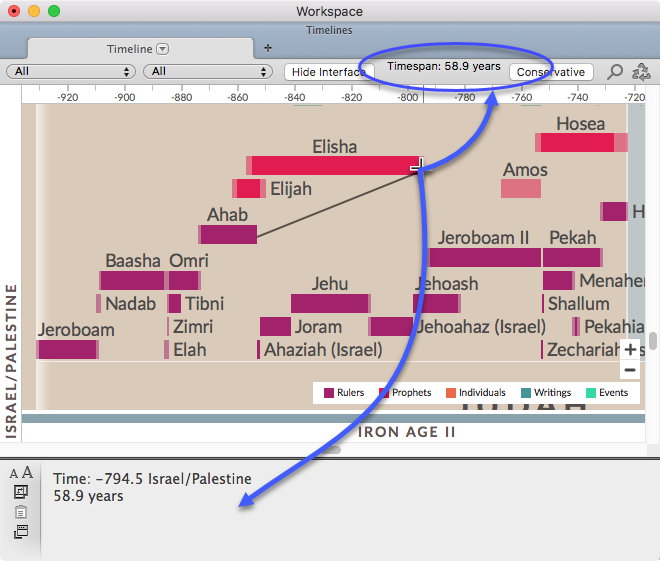Measure the Timeline
You can measure the time spans between points on the Timeline. The time span is displayed in the top right of the Workspace as well as in the Instant Details. The Instant Details also show the date and the region of the current cursor position.
To measure time spans between two points on the Timeline:
- Hold down on Alt+. The cursor changes to a plus sign.
- Click on the first point on the Timeline and drag the cursor to the left or right. A line appears over the Timeline, and the distance from the first point is shown in the second line of the Instant Details.
- Click again to exit measuring mode.