The Timeline Layers
The Timeline displays a layer of items (such as people, events, and writings) over a background layer of geographic regions and political periods. The Timeline is supplied with a number of pre-defined layers.
Two types of layers are applied to a Timeline via pop-up menus:
- Region Layers, which display specific geographical areas.
- Item Layers, which display specific names or events.
When you open a new Timeline tab, the pop-up menus match the current default settings.
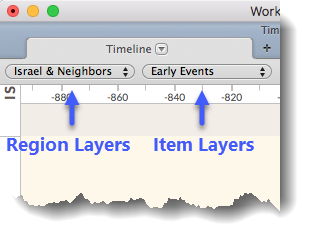
For each pop-up menu you can:
- select a different layer.
- change the default settings.
- define (create or modify) a layer and choose its display characteristics.
|
|
Note
|