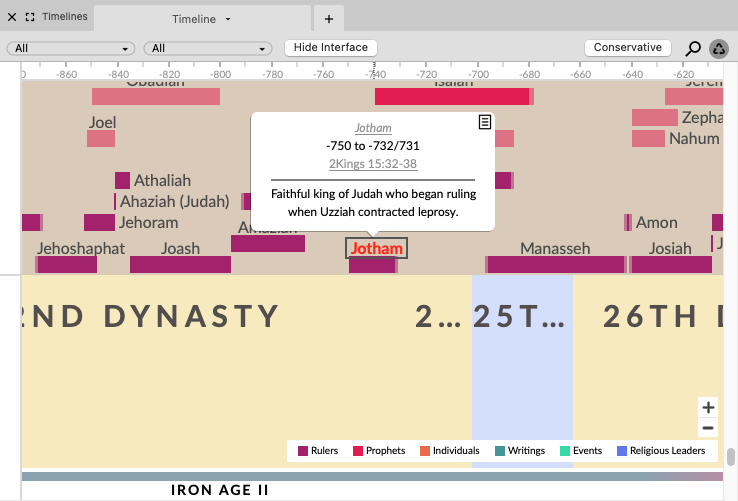Timeline Details
Click a name on the Timeline to display the following details about that item in a pop-up window.
- The name of the item and any alternative name.
- The beginning and ending dates for the item.
- The Scripture passages mainly associated with that item.
- A description of the item.
- A Report button (
 ) to open a report for the timespan of the item.
) to open a report for the timespan of the item.
Click on a name or Scripture reference in the details area to amplify![]() To select words or a reference and search for the selection in the text or tool of your choice. You can select the resource in the Library or Amplify menus. A triple-click is a shortcut which amplifies to the top tool of the relevant category. to another Accordance module
To select words or a reference and search for the selection in the text or tool of your choice. You can select the resource in the Library or Amplify menus. A triple-click is a shortcut which amplifies to the top tool of the relevant category. to another Accordance module![]() Any Bible text, or other single tool that can be read in Accordance, including reference texts and articles; may also be referred to as content or resource. The Instant Details also displays date and region for the selected item.
Any Bible text, or other single tool that can be read in Accordance, including reference texts and articles; may also be referred to as content or resource. The Instant Details also displays date and region for the selected item.