Overview of Construct Items on the Palette
Parts of speech items (purple items on the Construct palette) specify the part of speech for an element. Dragging any of these items into an element column opens the Tag Details dialog box for that part of speech. You can then define the element in exactly the same manner as when entering a grammatical tag in the Search Entry box of a Search tab![]() The core tab used to search Bible texts, it consists of a search entry area and a search results area (Set Tag Details dialog box).
The core tab used to search Bible texts, it consists of a search entry area and a search results area (Set Tag Details dialog box).
Unlike the other element items, parts of speech require no further definition. If you want to specify only the part of speech, leave the details area blank. You can specify more than one alternative part of speech by placing the items for that part of speech next to each other in the element column.
- The ANY item opens a dialog box for entering a tag without specifying the part of speech, as described above.
- The LEX, INFLECT, and ROOT items are similar to the WORD and KEY items. Similar dialog boxes appear when these items are dragged to the element columns or connection area.
- The CHAR., HITS, TEXT, COUNT, PLACE, NOT, WITHIN, AGREE, and INTER items are the same as in the Simple Construct. INTER can be defined with any or all of the items available for defining an element.
- The WITHIN, COUNT, PLACE, and CHAR items in a construct have an initial value of "1" entered in the first box; these values are remembered when editing. If desired, the values can be changed
Connecting items (blue items on the Construct palette) are used to specify relationships between construct elements, and are placed in the Connecting Area above the columns. Connecting items used with tagged texts are WITHIN, INTER, and AGREE.
- The WITHIN and INTER items are used in the same way as for a Simple construct.
- The AGREE connecting item opens a dialog box similar to the Simple Construct item, but has additional options for the part of speech, the type of word, and the different classes of tag information. These can be used to specify agreement or non-agreement in any combination.
- Select (agreement with) Root form to specify whether Any or All roots must agree (for words with multiple roots).
- For Greek, you can also choose to ignore the prefixes of the root
 A root is a unit of a language that cannot be further divided, from which words are derived by modification. The root does not necessarily survive as a word in itself. The Accordance roots may combine homographs and therefore a single root may include roots with different etymologies and meanings. In Hebrew, by convention, the lexical form (lemma) of a verb is the same as the root. form.
A root is a unit of a language that cannot be further divided, from which words are derived by modification. The root does not necessarily survive as a word in itself. The Accordance roots may combine homographs and therefore a single root may include roots with different etymologies and meanings. In Hebrew, by convention, the lexical form (lemma) of a verb is the same as the root. form.
| Agreement Options for Greek | Agreement Options for Hebrew |
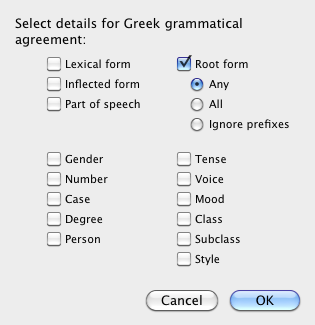
|
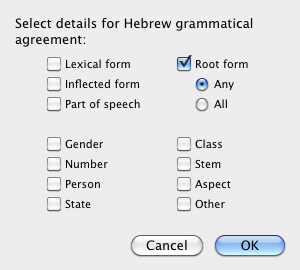
|
The Syntax items are available only if the appropriate resource![]() Any Bible text, or other single tool that can be read in Accordance, including reference texts and articles; may also be referred to as content or module is installed. These are discussed in more detail in the topic Search for Syntactical Constructs.
Any Bible text, or other single tool that can be read in Accordance, including reference texts and articles; may also be referred to as content or module is installed. These are discussed in more detail in the topic Search for Syntactical Constructs.