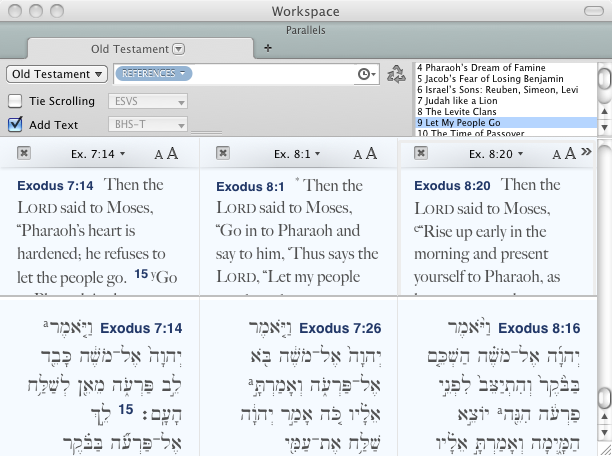Using Parallels
The parallel Text modules![]() Any Bible text, or other single tool that can be read in Accordance, including reference texts and articles; may also be referred to as content or resource consist of sets of Bible verses that are parallel in content to each other. Each module
Any Bible text, or other single tool that can be read in Accordance, including reference texts and articles; may also be referred to as content or resource consist of sets of Bible verses that are parallel in content to each other. Each module![]() Any Bible text, or other single tool that can be read in Accordance, including reference texts and articles; may also be referred to as content or resource lets you compare passages which are parallel or similar in different books or parts of the same book. Currently available modules include the Old Testament (or Tanakh), Old Testament Quotes in the New Testament, Epistles, the Gospels, Gospel Harmony, Gospel Synoptics, and Sayings Attributed to Q. You can set the defaults for each parallel module in the Preferences dialog box (Parallel tabs area).
Any Bible text, or other single tool that can be read in Accordance, including reference texts and articles; may also be referred to as content or resource lets you compare passages which are parallel or similar in different books or parts of the same book. Currently available modules include the Old Testament (or Tanakh), Old Testament Quotes in the New Testament, Epistles, the Gospels, Gospel Harmony, Gospel Synoptics, and Sayings Attributed to Q. You can set the defaults for each parallel module in the Preferences dialog box (Parallel tabs area).
Each module consists of a list of pericopes. A pericope![]() A set of passages (one or more verses) which have been identified as a unit (for example, parallel passages) is a set of passages (one or more verses), which have been identified as a unit. Each pericope has a title number, a title, and a list of references to the passages.
A set of passages (one or more verses) which have been identified as a unit (for example, parallel passages) is a set of passages (one or more verses), which have been identified as a unit. Each pericope has a title number, a title, and a list of references to the passages.
Parallel Text modules are displayed in a Parallel tab in its own Parallels zone. If your Tools have been automatically organized via the Appearance area of the Preferences dialog box, the Parallels are stored in the Parallels category. The Parallels category cannot be deleted or renamed, and the Parallels cannot be removed from this category. You can, however, reorder the Parallels within the category.