The Search Entry Area: Parallel tab
The Search Entry area of a Parallel tab is somewhat similar to that of a Search tab![]() The core tab used to search Bible texts, it consists of a search entry area and a search results area. Many of the items detailed below can be set as a default for each parallel module
The core tab used to search Bible texts, it consists of a search entry area and a search results area. Many of the items detailed below can be set as a default for each parallel module![]() Any Bible text, or other single tool that can be read in Accordance, including reference texts and articles; may also be referred to as content or resource via the Parallel tab area of the Preferences dialog box.
Any Bible text, or other single tool that can be read in Accordance, including reference texts and articles; may also be referred to as content or resource via the Parallel tab area of the Preferences dialog box.
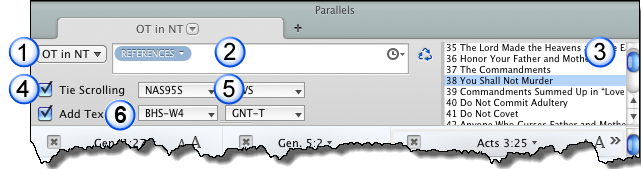
| # | Description | Details |
|---|---|---|
| 1 | Parallel Module | Opens a pop-up menu for choosing any parallel module available to Accordance. Criteria entered in the Search Entry box are matched against the content of the parallel. |
| 2 | Field Pop-up Menu and Search Entry box |
The Field pop-up menu in the Search Entry box is similar to that of a Tools tab. Normally you will search the References for pericopes including a particular passage, but you can also search the Title and Title Number. The Search Entry box is similar to that of the Search tab. Most of the symbols can be used in the Parallel tab, but only the simple connecting commands and the [LINK] command are valid in this tab. |
| 3 | List of Pericopes |
Displays the titles of the pericopes found by the current search criteria. One title is always selected. When you click once to select another title, the contents of the text panes update to show the new pericope |
| 4 | Tie Scrolling | When selected, scrolling of panes in a Parallel tab is synchronized. |
| 5 | Primary Text |
Opens a pop-up menu for selecting the text version for all Parallel panes in the first row of the Parallel tab. Each pane uses the same text, unless the Old Testament Quotes in the New Testament parallel is chosen*. |
| 6 | Add Text and Secondary Text |
When checked, a Secondary Text button appears and a second row of Parallel panes appears beneath the first row of panes. This lets you view the same verses in another version. Opens a pop-up menu for selecting the text version for all Parallel panes in the second row of the Parallel tab. Each pane uses the same text, unless the Old Testament Quotes in the New Testament parallel is chosen*. |
*If the Old Testament Quotes in the New Testament parallel module is chosen, a second Primary Text option appears. In this case, the first button is for selecting a primary Old Testament (OT) text, and the second is for selecting a primary New Testament (NT) text. If Add Text is selected, secondary Old and New Testament texts can also be chosen.