Workspaces, Zones, and Tabs
A workspace is the largest working unit in Accordance. It includes:
- Fixed areas (purple outline) which can be displayed or hidden
- Multiple zones (red outline) each which are normally independent of each other.
- Specialized panels (blue outline), specifically, the Library and Instant Details.
Each zone can have one or more tabs (orange outline) and each tab may have multiple panes (green outline). In this way content can be displayed in a configuration that best meets your needs.
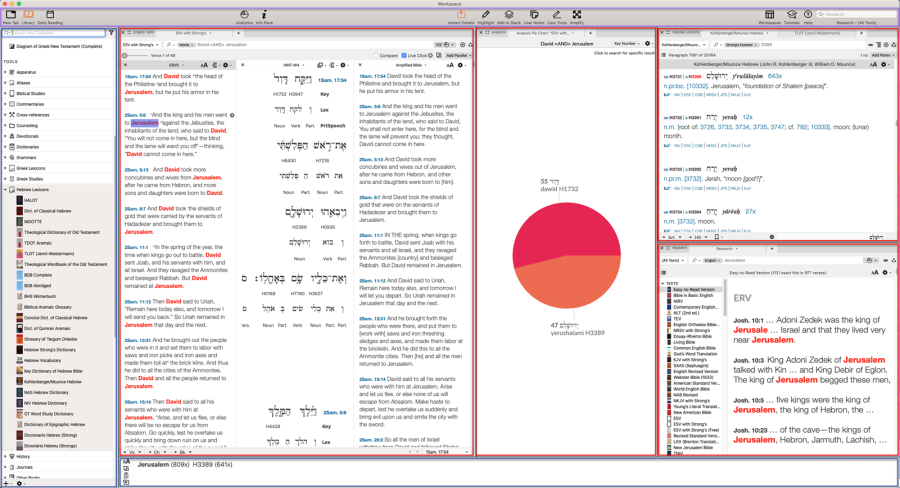
To Summarize:
- The workspace is the container for almost all your content in Accordance Bible Software.
- Fixed areas (Title bar and Toolbar, the latter can be closed and customized).
- The workspace includes one or more zones.
- Each zone can contain multiple tabs (equivalent to windows in previous versions of Accordance).
- Multiple panes can be added to tabs displaying Bible text. See the related topics for more information about Panes.
- Specialized panels (Library and Instant Details) which can be displayed separately.