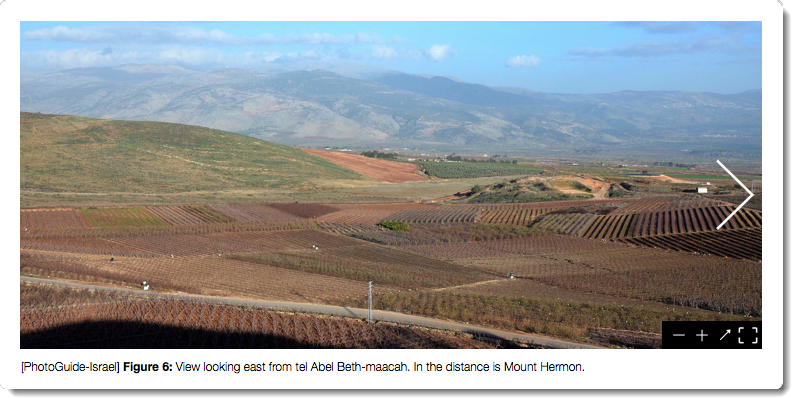The Picture Popover
Whenever you click a picture thumbnail (usually in a Tool module![]() Any Bible text, or other single tool that can be read in Accordance, including reference texts and articles; may also be referred to as content or resource such as the PhotoGuide), it initially opens as a popover. You can:
Any Bible text, or other single tool that can be read in Accordance, including reference texts and articles; may also be referred to as content or resource such as the PhotoGuide), it initially opens as a popover. You can:
- Zoom in or out of the picture using the zoom buttons (
 ,
,  ).
). - Open the picture in its own Pictures zone (
 ).
). - Open the picture in full-screen mode (
 ).
). - To exit full-screen mode:
- Press the Return button (
 ) to return to popover view, or
) to return to popover view, or - Press Escape to return to the picture thumbnail.
- Move the cursor over the picture to display navigation arrows to move between pictures in the module.
- Press the right or left arrow keys to move back and forth between pictures.
- Use a touch screen as follows:
- Pinch to zoom in and out
|
|
Notes
|
|
|
Hint To open a picture thumbnail in a new tab or zone (bypassing the Picture Popover), press |