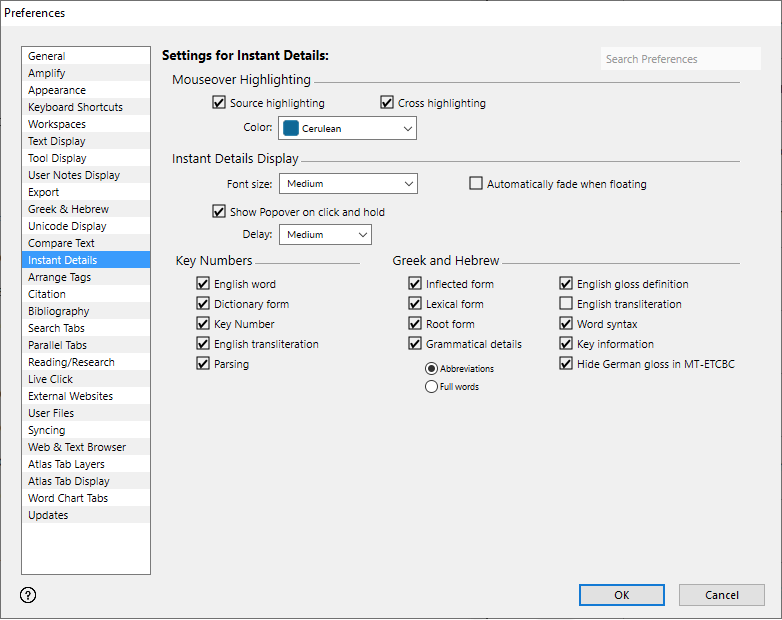Preferences: Instant Details
Prerequisites for use: None; this dialog box can be opened at any time.
Use: The Instant Details preferences set the default display and content of the Instant Details.
Open: Click Instant Details in the list of the Preferences dialog box. The Instant Details area is displayed.
Options in the Instant Details Area of the Preferences Dialog Box
Mouseover Highlighting Area: Options in this area define the appearance of Mouseover highlighting.
- Source Highlighting: When selected, turns on highlighting of the word under the cursor in a Key number text or a grammatically tagged original text.
- Cross Highlighting: When selected, highlights the corresponding word in any parallel pane with Key numbers or grammatical tags.
- Color Pop-up Menu: Opens a pop-up menu for selecting the translucent highlighting color.
Instant Details Display area: Options in this area affect display of the Instant Details.
- Font size Pop-up Menu: Used to choose the text size in the Instant Details. Seven sizes are available, ranging from Very Small to Very Large.
- Automatically fade when floating: This item only affects the Instant Details when displayed as a floating window. When selected, as the cursor passes over content, the Instant Details automatically fade if there is nothing to be displayed. The Instant Details reappears when the cursor rests over text for which information is available.
- Show Popover on click and hold: If selected, a pop-up menu becomes available for selecting the speed with which the Instant Details popover appears when you click and hold on a word. Available items are: Short, Medium, and Long.
Key Numbers area: Items in this area affect the information displayed in the Instant Details. These items are dimmed if no Keyed Bible text is installed. All these items are selected, by default. Deselect any item to remove it from the Instant Details.
- English word: When selected, the English word is displayed.
- Dictionary form: When selected, the dictionary form of the word is displayed.
- Key number: When selected, the key number for the word is displayed.
- English Transliteration: When selected, the English transliteration of the word in the original language is displayed.
- Parsing: When selected, the grammatical tags of the word in the original language are also displayed.
Greek and Hebrew Area: Items in this area are dimmed if no grammatically tagged text is installed. All these items are selected, by default. Deselect any item to remove it from the Instant Details.
- Inflected form: When selected, the inflected form
 The word as it appears in the original text, which may be modified from its base dictionary form of the grammatically tagged word is displayed.
The word as it appears in the original text, which may be modified from its base dictionary form of the grammatically tagged word is displayed. - Lexical form: When selected, the lexical form
 The canonical (dictionary) form of a word of the grammatically tagged word is displayed.
The canonical (dictionary) form of a word of the grammatically tagged word is displayed. - Root form: When selected, the root
 A root is a unit of a language that cannot be further divided, from which words are derived by modification. The root does not necessarily survive as a word in itself. The Accordance roots may combine homographs and therefore a single root may include roots with different etymologies and meanings. In Hebrew, by convention, the lexical form (lemma) of a verb is the same as the root. form of the grammatically tagged word is displayed.
A root is a unit of a language that cannot be further divided, from which words are derived by modification. The root does not necessarily survive as a word in itself. The Accordance roots may combine homographs and therefore a single root may include roots with different etymologies and meanings. In Hebrew, by convention, the lexical form (lemma) of a verb is the same as the root. form of the grammatically tagged word is displayed. - Grammatical details: When selected, you can choose to view the grammatical details as Abbreviations or Full words.
- English gloss
 Short definition of a word definition: This option is dimmed unless a tagged text has been opened in that session
Short definition of a word definition: This option is dimmed unless a tagged text has been opened in that session The arrangement of screen elements when working with Accordance. When selected, the English gloss definition of the grammatically tagged word is displayed.
The arrangement of screen elements when working with Accordance. When selected, the English gloss definition of the grammatically tagged word is displayed. - English transliteration: When selected, English transliteration of the grammatically tagged word is displayed.
- Word syntax
 The analysis of the function of each word in a clause or phrase: When selected, the word syntax of the grammatically tagged word is displayed.
The analysis of the function of each word in a clause or phrase: When selected, the word syntax of the grammatically tagged word is displayed. - Key information: When selected, when hovering over a word in a grammatically-tagged Greek or Hebrew Text, the Strong’s number and gloss from the Source Text selected in the Citation Preferences is displayed.
- Hide German gloss in MT-ETCBC: When selected, the German gloss definitions are not displayed in Instant Details when hovering over a word in the MT-ETCBC and MT-ETCBC-A.