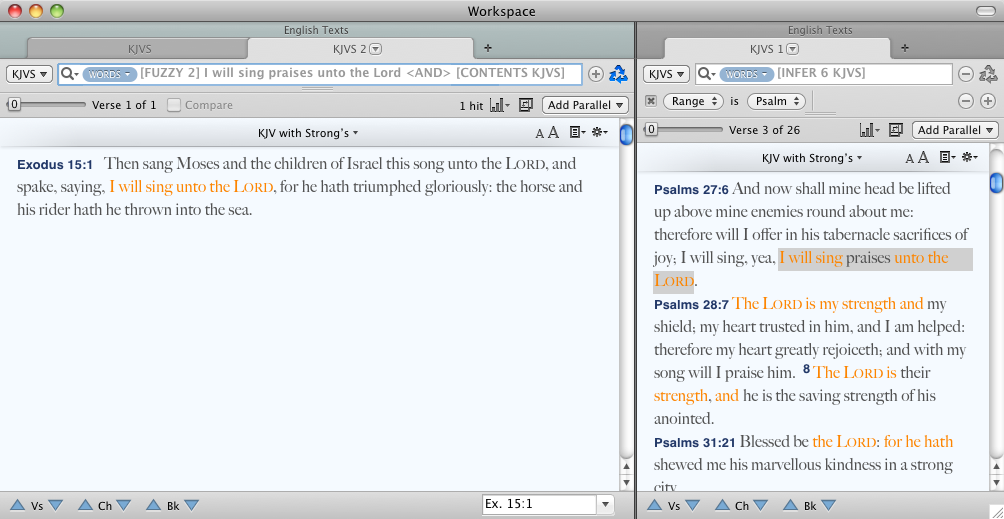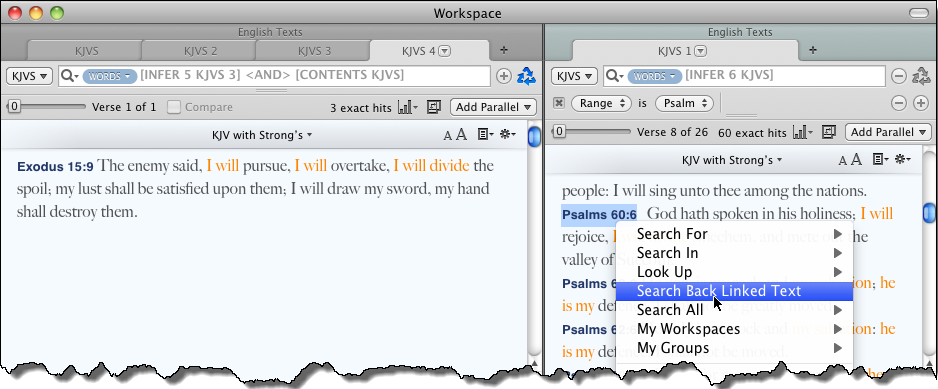Search Back
|
|
Note The pictures in this topic have not yet been updated to reflect the changes in Version 10. |
The Search Back feature is not a stand-alone command. However, it is described here since it only works with tabs using a linking search command such as LINK, HITS, CONTENTS, and INFER. Search Back automatically uses either the CONTENTS or INFER command.
Search Back lets you select a word, phrase, or reference in your results and find it back in the source text, that is, in the verses displayed in the source tab to which this search is linked. This is especially helpful after using INFER.
This item is accessed via the Amplify![]() To select words or a reference and search for the selection in the text or tool of your choice. You can select the resource in the Library or Amplify menus. A triple-click is a shortcut which amplifies to the top tool of the relevant category. menu or the Amplify button (if added to the Workspace toolbar).
To select words or a reference and search for the selection in the text or tool of your choice. You can select the resource in the Library or Amplify menus. A triple-click is a shortcut which amplifies to the top tool of the relevant category. menu or the Amplify button (if added to the Workspace toolbar).
- Select text in a tab with a search command linking to a source tab.
- On the Amplify menu choose Search Back.
A third tab opens, which is a duplicate of the source tab (or an appropriate tab is recycled) with the following argument in the Search Entry box: selected phrase <AND> [CONTENTS source tabname].
Press Shift while clicking Search Back to add an automatic FUZZY command to the phrase; this finds phrases including words that are not from the source text.
Example Using INFER: The KJVS tab displays Exodus 15, and the KJVS 1 tab displays a range of Psalms (set via the Range pull-down menu).
- In the KJVS 1 tab, select the phrase "I will sing praises unto the LORD" in Ps 27:6, then click Search Back. There are no results because praises is not from the source tab (KJVS).
- Press Shift and click Search Back. A new KJVS tab opens displaying Ex. 15:1 with "[FUZZY 2] I will sing praises unto the LORD <AND> [CONTENTS KJV]" automatically entered in the Search Entry box.
- Select a verse reference in a tab with an INFER command.
- On the Amplify menu, choose Search Back. Two more tabs are opened (or recycled).
- The third tab contains the text of the second tab with the selected reference.
- The fourth tab uses the source text with the argument: [INFER 6 third tabname] <AND> [CONTENTS source tabname].
- The INFER settings are the same as those in the second tab.
Example Using INFER: In the KJVS 1 tab, select the reference Ps 60:6, then click Search Back. A new tab opens displaying Ex 15:9 and highlights the words from which the first inference was drawn.