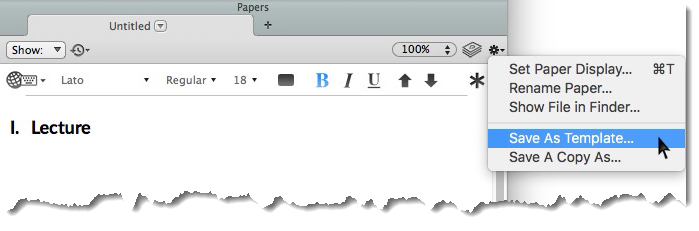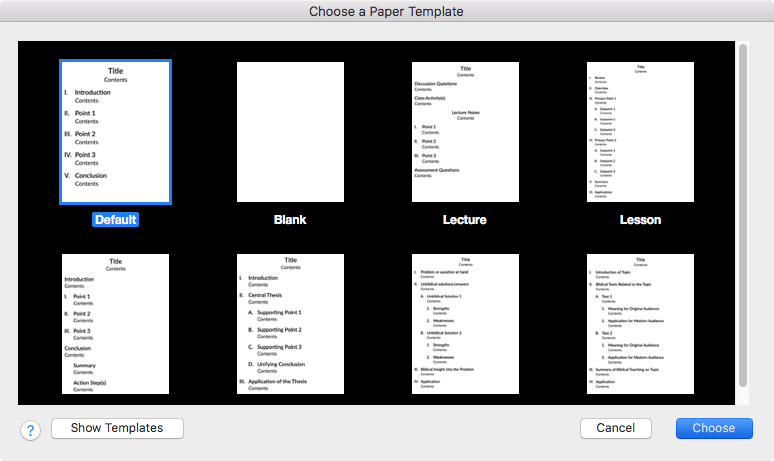Saving a Paper Template
You can save a Paper as a template for later use. It is displayed in the Choose a Paper Template dialog box with the standard Paper templates, and can be shared with other users.
- Create a new Paper by doing one of the following:
- On the toolbar, click the Paper button (
 ).
). -
From the File menu, click New Paper.
In either case, the Choose a Paper Template dialog box appears.
- If necessary, scroll to the bottom of the Choose a Paper Template dialog box. Your new template is displayed last in the list.
- Select your template and click Choose. Your new template opens in a tab.