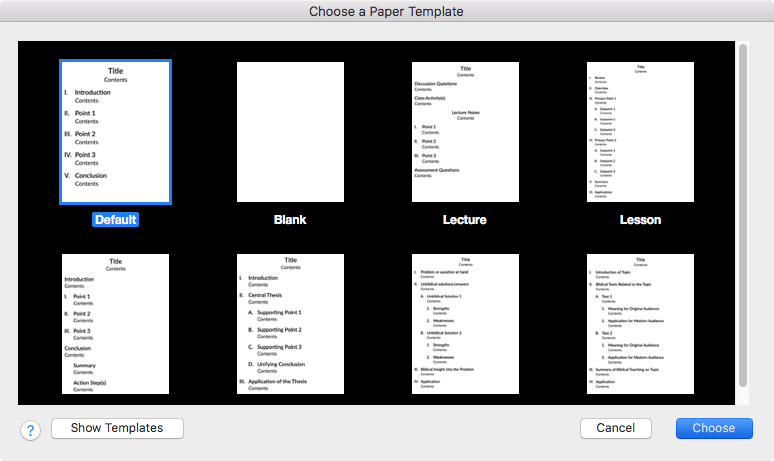Choose a Paper Template Dialog Box
Prerequisites for use: A Paper Tab is active![]() The application, window, tab, or other screen element which is currently being used; sometimes called the "front" or "frontmost" screen element.
The application, window, tab, or other screen element which is currently being used; sometimes called the "front" or "frontmost" screen element.
Use: The Choose a Paper Template dialog box is used to select a template design for the initial structure of a new Paper.
Description: This dialog box is accessed by clicking the Paper button (![]() ) on the toolbar, or by selecting New Paper from the File menu. The Choose a Paper Template dialog box remains open when the Show Templates button has been clicked, and is closed when a template has been selected and the Choose button has been clicked.
) on the toolbar, or by selecting New Paper from the File menu. The Choose a Paper Template dialog box remains open when the Show Templates button has been clicked, and is closed when a template has been selected and the Choose button has been clicked.
- Click the Paper button (
 ) on the toolbar.
) on the toolbar. - On the File menu, choose New Paper.
The Select a Paper Template dialog box includes user-created template designs, in addition to 11 standard templates to help guide your Paper design.
Templates Area
- Default: Creates a Paper outline with a Title, Introduction, three Points, and a Conclusion.
- Blank: Creates a Paper with no outline.
- Lecture: Creates a Paper outline with a Title, Discussion Questions, Class Activity(s), and a Lecture Notes section with three Points and Assessment Questions.
- Lesson: Creates a Paper outline with a Title, Review, Overview, two Primary points with three sub-points each, a Summary and Application.
- General Sermon: Creates a Paper outline with a Title, Introduction, three Points, a Conclusion, Summary, and Actions Step(s).
- Deductive Sermon: Creates a Paper outline with a Title, Introduction, Central Thesis, three Supporting Points and a Unifying Conclusion, and Application of the Thesis.
- Practical Sermon: Creates a Paper outline with a Title, Problem or Question at Hand, two Unbiblical Solution/Answers points with Strengths and Weaknesses sub-points, Biblical Insight into the Problem, and Application.
- Inductive Topical Sermon: Creates a Paper outline with a Title, Introduction of Topic, Biblical Texts Related to the Topic, two Text sub-points with Meaning for Original Audience and Application for Modern Audience as sub-points under that, Summary of Biblical Teaching on Topic, and Application.
- Inductive Exegetical Sermon: Creates a Paper outline with a Title, Introduction to Passage, Observations from Text, two Observation sub-points, Meaning for Original Audience and Application for Modern Audience as sub-points under that, Meaning of Passage as a Whole, and Meaning for Original Audience and Application for Modern Audience as sub-points.
- Storytelling Sermon: Creates a Paper outline with a Title, Introduce the Story, with Setting, Cast of Characters and Central Conflict as sub-points, Summarize the Plot, with two Plot points, Climax and Resolution as sub-points, and Apply the Story.
- Article: Creates a Paper outline with a Title, Abstract, Article, and three Points.
Bottom of the Dialog Box
- Show Templates: Opens the Templates folder, located in Documents>Accordance Files>Papers.
- Cancel: Closes the dialog box and cancels the process of creating a Paper.
- Choose: Creates the selected template in a new Paper Tab.