Parse Grammatically Tagged and Key Number Texts
The Parsing tab displays details for the selected words. Grammatically tagged text or text with Key numbers must be selected. The information displayed is the same as seen in the Instant Details for individually selected words. The details are displayed in columns and may include the:
- inflected form
 The word as it appears in the original text, which may be modified from its base dictionary form
The word as it appears in the original text, which may be modified from its base dictionary form - lemma
 The canonical (dictionary) form of a word
The canonical (dictionary) form of a word - root
 A root is a unit of a language that cannot be further divided, from which words are derived by modification. The root does not necessarily survive as a word in itself. The Accordance roots may combine homographs and therefore a single root may include roots with different etymologies and meanings. In Hebrew, by convention, the lexical form (lemma) of a verb is the same as the root. (in parentheses) if different from the lemma
A root is a unit of a language that cannot be further divided, from which words are derived by modification. The root does not necessarily survive as a word in itself. The Accordance roots may combine homographs and therefore a single root may include roots with different etymologies and meanings. In Hebrew, by convention, the lexical form (lemma) of a verb is the same as the root. (in parentheses) if different from the lemma - transliteration of original words
- parsing information in full words, abbreviations or codes
Open a Parsing TabOpen a Parsing Tab
- Select words in a text that is grammatically tagged or has key numbers.
- On the Amplify
 To select words or a reference and search for the selection in the text or tool of your choice. You can select the resource in the Library or Amplify menus. A triple-click is a shortcut which amplifies to the top tool of the relevant category. menu, choose Language>Parsing. A Parsing tab opens in a Language Tools zone.
To select words or a reference and search for the selection in the text or tool of your choice. You can select the resource in the Library or Amplify menus. A triple-click is a shortcut which amplifies to the top tool of the relevant category. menu, choose Language>Parsing. A Parsing tab opens in a Language Tools zone.
You can also add the Parsing ( ) or Language (
) or Language ( ) buttons to the Workspace toolbar to quickly access this item.
) buttons to the Workspace toolbar to quickly access this item.
- Key Number Text: The Parsing tab displays the Key Number and Hebrew or Greek equivalent of every selected word.
- Grammatically Tagged Text: The Parsing tab displays the lexical form
 The canonical (dictionary) form of a word, parsing information, and definition of every selected word.
The canonical (dictionary) form of a word, parsing information, and definition of every selected word. - Examples of the Parsing tab for grammatically tagged and Key numbered texts are shown below.
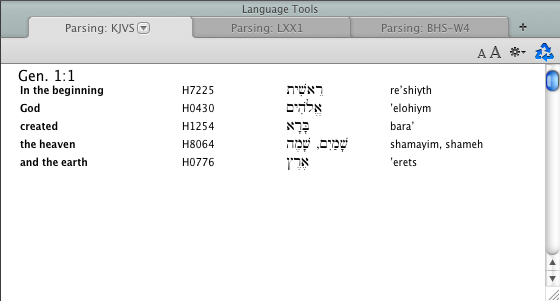
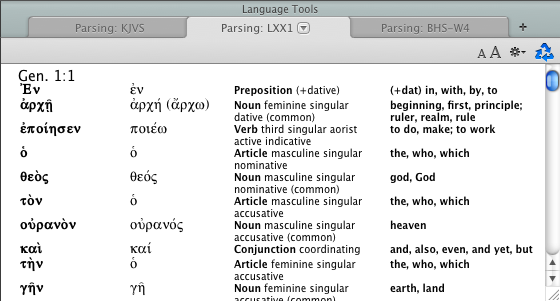
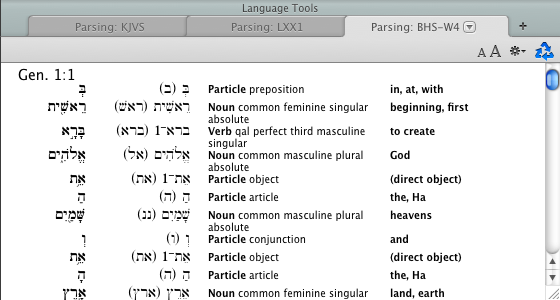
Parsing Tab FeaturesParsing Tab Features
- You can select a word in the Parsing tab and amplify
 To select words or a reference and search for the selection in the text or tool of your choice. You can select the resource in the Library or Amplify menus. A triple-click is a shortcut which amplifies to the top tool of the relevant category. to any Text or Tool to search for that word.
To select words or a reference and search for the selection in the text or tool of your choice. You can select the resource in the Library or Amplify menus. A triple-click is a shortcut which amplifies to the top tool of the relevant category. to any Text or Tool to search for that word. - You can copy, save, and print text in the Parsing tab (as for all tabs and windows, except the Instant Details).
- Use the font size buttons to quickly adjust the display between seven different font sizes.
- Choose which details appear and set other aspects of the display via the Set Parsing Display dialog box for grammatically tagged or Keyed Bible texts (depending on the current display in the Parsing tab).
- The Action pop-up menu (
 ) provides quick access to the most commonly used items in the Set Parsing Display dialog box.
) provides quick access to the most commonly used items in the Set Parsing Display dialog box. - You can reset the order in which grammatical tags like number and gender appear via the Preferences dialog box (Arrange Tags area).
|
Note The Analysis tab also lets you sort and display search results of grammatically tagged texts, and the Analysis graphs and charts provide graphical display of this information. |