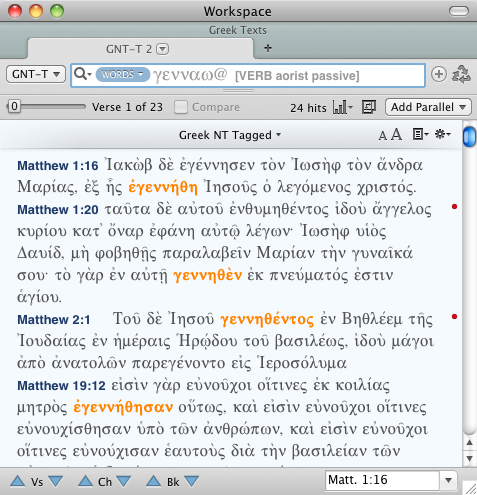Example: Greek Grammatical Search
Goal: You notice the use of the word "egennethe" in Matt 1:16; you would like to find other instances of "gennaw" in the aorist passive.
Setup: A grammatically tagged GNT such as the GNT-T or GNT28-T is required for this search.
- Open a Search tab
 The core tab used to search Bible texts, it consists of a search entry area and a search results area with the GNT-T as the search text.
The core tab used to search Bible texts, it consists of a search entry area and a search results area with the GNT-T as the search text. - Set the Search tab to search for Words and then click inside the Search Entry box. If there is a search argument in the box, delete it.
- On the Search menu, choose Enter Lexical Forms. The Select Lexical Forms dialog box appears.
- In the Go to box of the Select Lexical Forms dialog box, type genn and press Enter. The Greek letters for "gennaw" appear in the Search Entry box.
- On the Search menu, choose Enter Tag>Verb. The Select tag details for VERB dialog box appears. Proceed as follows:
- Tense pop-up menu: Choose aorist.
- Voice pop-up menu: Choose passive.
-
Click OK. The tag definition is added to the Search Entry box with the @ symbol linking it to the preceding word.
The Search Entry box should appear as shown below:

-
Press Enter. Several forms of "gennaw" in the aorist passive are displayed in the Search tab.
An example of the results is shown below.