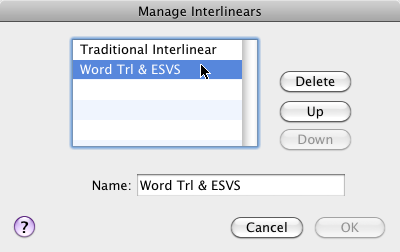Manage Interlinears Dialog Box
Prerequisites for use: A Grammatically Tagged or Key Numbered text must be displayed in the pane to access the Show pop-up menu on the Pane bar.
Use: The Manage Interlinears dialog box is used to rearrange the order of available Interlinears on the Show pop-up menu, and to define the default Interlinear display in a pane when Interlinear is selected on the Pane bar. You can also rename defined Interlinears from this dialog box.
Description: This dialog box can only be accessed via the Show pop-up menu on a Pane bar.
Open the Manage Interlinears Dialog BoxOpen the Manage Interlinears Dialog Box
- Open a Key Number or Grammatically Tagged text in a pane.
- From that pane, click the Show Interlinear pop-up (
 ) menu on the Pane Bar and choose Manage Interlinears. The Manage Interlinears dialog box appears.
) menu on the Pane Bar and choose Manage Interlinears. The Manage Interlinears dialog box appears.
Manage Interlinears (Overview)Manage Interlinears (Overview)
- Open the Manage Interlinears dialog box.
- Select the desired Interlinear set in the left list.
- Rearrange the order of Interlinear items by using the Up and Down buttons.
- Select a name and click Delete to remove it from the list.
- Click in the Name of set box to modify the name of the Interlinear set.
- Click OK to save your changes. The item at the top of the list is the default Interlinear display when Interlinear is selected on the Pane bar.
Options in the Manage Interlinears Dialog BoxOptions in the Manage Interlinears Dialog Box
List of Interlinear (Top Left): Displays all defined Interlinears. Traditional Interlinear is the default predefined Interlinear display.
List Buttons: Used to arrange the Interlinears in the list and on the Show pop-up menu.
- Delete: Removes the selected name and definition from the list and from the Show pop-up menu.
- Up and Down Buttons: Click to move the selected name up or down the list.
Name box: Used to enter or modify the name of the selected Interlinear. Adding spaces before the name indents it on the pop-up menu.