Mouseover Highlighting
|
Note for Experienced Users The term "Mouseover Highlighting" replaces the feature "Key Highlighting." This change in terminology was made to better reflect the feature which affects any grammatically tagged text as well as texts with Key numbers. |
When researching Biblical text, it is helpful to see not only the Key number as displayed in the Instant Details, but to quickly locate the word in the original language text which corresponds with that key number.
This is accomplished in Accordance by enabling Mouseover Highlighting in the Preferences dialog box (Instant Details area). When enabled, passing the cursor over any word in Key numbered or grammatically tagged text highlights that word. In addition, the highlighting crosses over any parallel pane or tied tab with a Key number text or a grammatically tagged text (sometimes called 'crossover highlighting').
Once enabled:
- Certain texts such as the MOUNCE-NT are enhanced with Key Number Phrases. In this case, where a phrase translates a single word, the entire phrase is highlighted in the pane or tied tab, with the main word in a stronger color (see picture below).
- When there are multiple occurrences of the same word in a verse, only the word corresponding in position to the word under the cursor is highlighted.
- If the word under the cursor has no Key number or lemma
 The canonical (dictionary) form of a word, no words are highlighted in the parallel panes or tied tabs.
The canonical (dictionary) form of a word, no words are highlighted in the parallel panes or tied tabs. - You can change the color of the highlight in the Preferences.
- Highlighting also applies to Dynamic Interlinear display of text.
Examples of Mouseover HighlightingExamples of Mouseover Highlighting
The examples below show Mouseover Highlighting for Key number text, Key Number Phrases, and Dynamic Interlinear display of text.
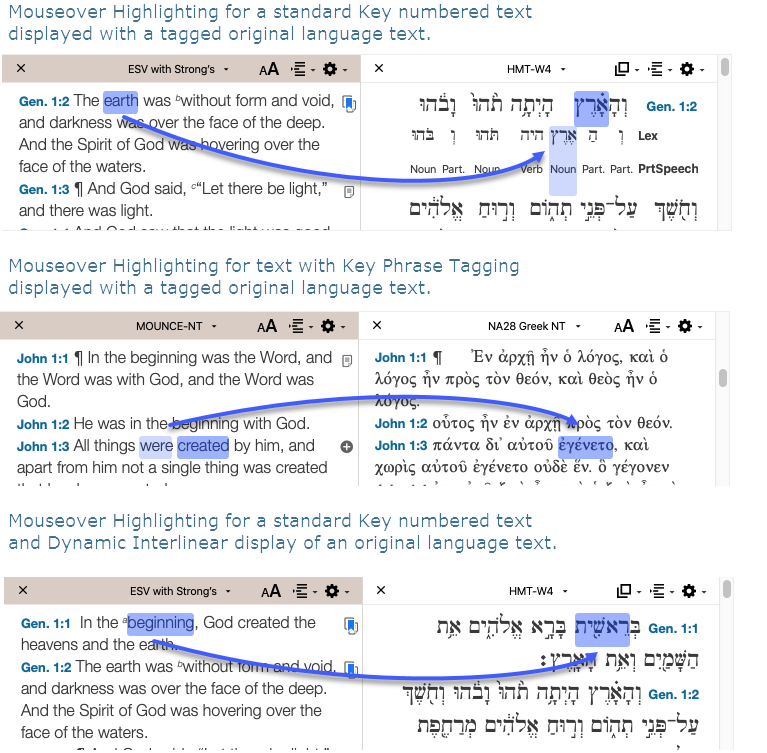
Mouseover Highlighting between the MT and LXXMouseover Highlighting between the MT and LXX
Mouseover highlighting can be used with grammatically-tagged versions of the MT and the LXX. This feature requires either the MT-LXX![]() The MT-LXX Interlinear Database is a purchased Accordance resource that enables Interlinear Display of your installed Hebrew and Septuagint texts. Interlinear or the full MT-LXX Parallel Tool to be installed.
The MT-LXX Interlinear Database is a purchased Accordance resource that enables Interlinear Display of your installed Hebrew and Septuagint texts. Interlinear or the full MT-LXX Parallel Tool to be installed.
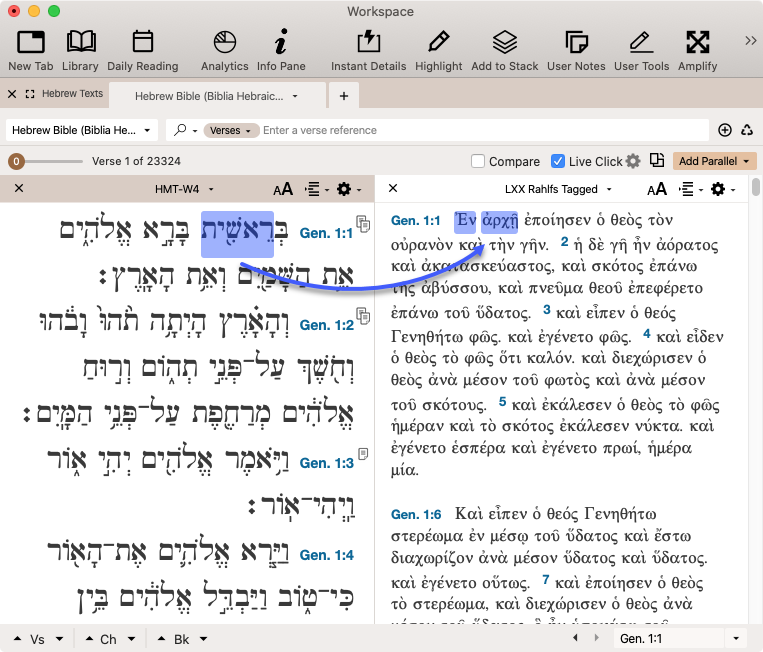
Mouseover Highlighting between Tied TabsMouseover Highlighting between Tied Tabs
Mouseover highlighting can be used across tied tabs containing Key numbered or grammatically tagged texts.
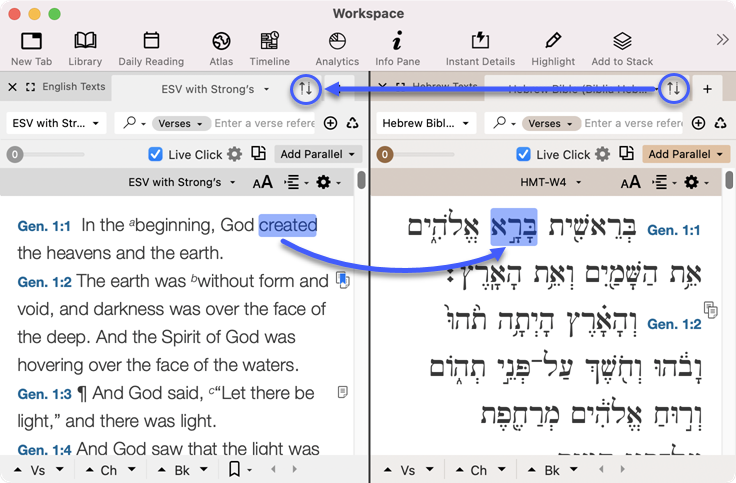
Mouseover Highlighting between Tied Text and Text Browser TabsMouseover Highlighting between Tied Text and Text Browser Tabs
Mouseover highlighting can be used across tied tabs containing Key numbered or grammatically tagged texts.
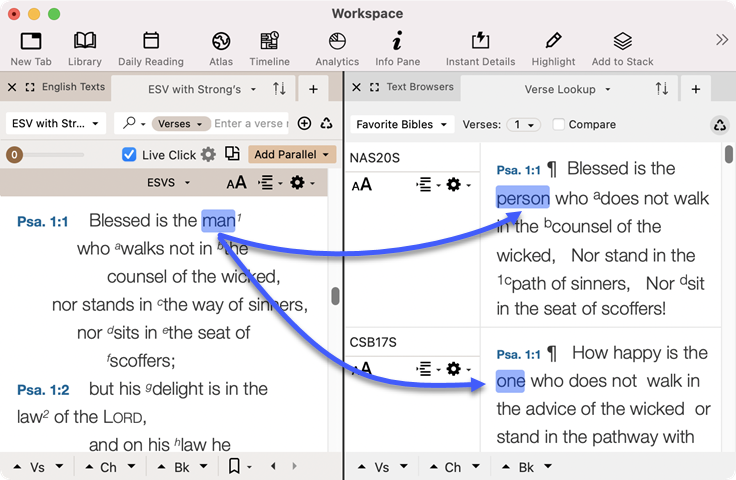
Mouseover Highlighting and Enhanced Text ModulesMouseover Highlighting and Enhanced Text Modules
Several Accordance Text modules![]() Any Bible text, or other single tool that can be read in Accordance, including reference texts and articles; may also be referred to as content or resource feature enhanced phrase tagging. They include:
Any Bible text, or other single tool that can be read in Accordance, including reference texts and articles; may also be referred to as content or resource feature enhanced phrase tagging. They include:
- 2011 New International Version with Goodrick-Kohlenberger Key numbers (NIV11-GKE)
- Mounce Reverse-Interlinear New Testament (MOUNCE-NT)
- Leonberger (NT) mit G/K-Nummern (LEO-NT-GKE)
Mousing over a word in a phrase highlights all the words in the phrase. One or more words are fully highlighted as these are words with Key numbers assigned to match the original words. Other words in the phrase are highlighted with lighter colors as these are English helper words, which do not directly correspond with an original word.
For more details, see the topic Enhanced Text Modules with Phrase Tagging.