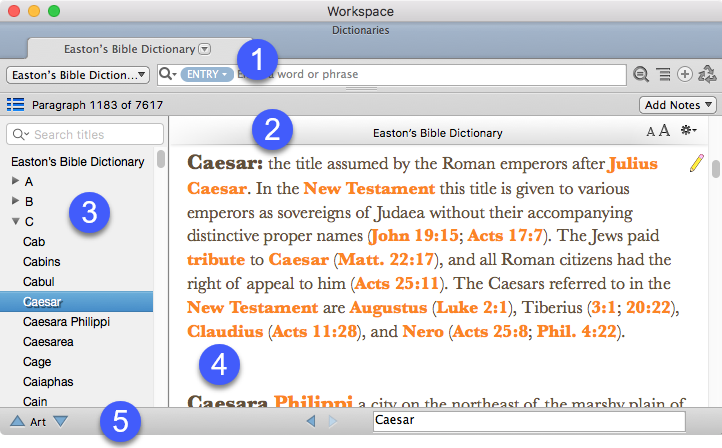The Tools Tab
The Tools tab is used to display all Tool modules![]() Any Bible text, or other single tool that can be read in Accordance, including reference texts and articles; may also be referred to as content or resource in Accordance. It is similar to the Search tab
Any Bible text, or other single tool that can be read in Accordance, including reference texts and articles; may also be referred to as content or resource in Accordance. It is similar to the Search tab![]() The core tab used to search Bible texts, it consists of a search entry area and a search results area, with a few minor differences:
The core tab used to search Bible texts, it consists of a search entry area and a search results area, with a few minor differences:
- You can only have one text pane in a Tools tab.
|
|
Note You can open a Reference Tool pane in a Search tab. |
- Options in the Search Entry area vary slightly from Tool to Tool.
- Since the area beneath the Search Entry area might display search results, or can be used to simply navigate and read through the tool's content, this area is termed the Tool Display area.
To open a Tools tab, do one of the following:
- Double-click the desired resource
 Any Bible text, or other single tool that can be read in Accordance, including reference texts and articles; may also be referred to as content or module from the Library.
Any Bible text, or other single tool that can be read in Accordance, including reference texts and articles; may also be referred to as content or module from the Library. - Amplify
 To select words or a reference and search for the selection in the text or tool of your choice. You can select the resource in the Library or Amplify menus. A triple-click is a shortcut which amplifies to the top tool of the relevant category. from a Text module
To select words or a reference and search for the selection in the text or tool of your choice. You can select the resource in the Library or Amplify menus. A triple-click is a shortcut which amplifies to the top tool of the relevant category. from a Text module Any Bible text, or other single tool that can be read in Accordance, including reference texts and articles; may also be referred to as content or resource to a Tool module.
Any Bible text, or other single tool that can be read in Accordance, including reference texts and articles; may also be referred to as content or resource to a Tool module.
The Tools tab is divided into two main parts, which are separated by a gray divider line. Referring to the numbers in the picture
- The Search Entry Area (1), located above the divider line, is where search options are selected and search criteria or verse references are entered. This area expands if more search options (
 ) are selected.
) are selected. - The Tool Display Area (2-5), located below the divider line, is where the search results (also called hits) are displayed. The Tool Display area has four main components:
- A Pane Bar (2), which displays general viewing options as well as the number of hits.
- A Tool Table of Contents (3), opened via the TOC button (
 ) on the Pane bar.
) on the Pane bar. - A Text pane (4), which displays the actual search results and includes a scroll bar for basic navigation through the search results.
- A Navigation bar (5), used for more refined navigation through the search results.