The Tool Display Area
The Tool display area is similar to the Search Results area in the Search tab![]() The core tab used to search Bible texts, it consists of a search entry area and a search results area, except you cannot add other panes in parallel. Other differences are explained in the respective topics.
The core tab used to search Bible texts, it consists of a search entry area and a search results area, except you cannot add other panes in parallel. Other differences are explained in the respective topics.
The Tool Display area of the Tool tab has four major parts, as shown below.
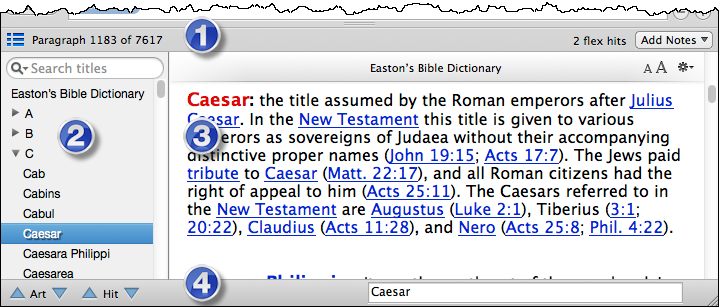
| # | Description | Details |
|---|---|---|
| 1 | Pane Bar |
Provides access to options that effect how content is displayed in the Tool Pane, and additional information about the displayed hits |
| 2 | Table of Contents (TOC) |
Used to navigate quickly between different articles and sub-articles in the tool |
| 3 | Tool Pane |
Displays all the content of the tool, or that content which meets the search criteria; right-click anywhere in the Tool pane to open a shortcut menu |
| 4 | Navigation Bar |
Used to navigate through the search hits in the displayed tool |