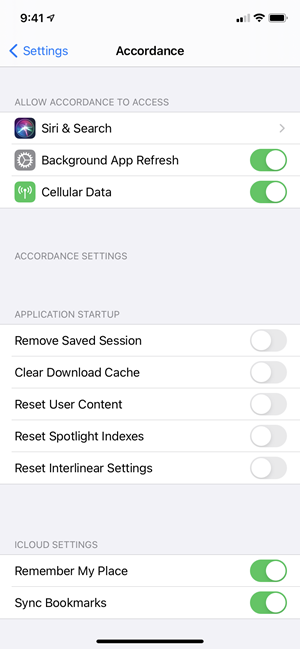Remember My Place
The Remember My Place feature acts as an advanced type of bookmark. You can be reading a resource (module) on one device; and then continue reading from where you left off on another device.
To use this feature:
- Enable Remember My Place via the Accordance App device settings on each device that you want to use.
- Begin reading the content of a desired resource, for example the Life Application Study Bible. You are reading a section titled "The Blueprint" on your iPad.
- Send Accordance to the background of the iPad.
- Open Accordance on a difference device, and then open the Life Application Study Bible. The resource opens to the section titled "The Blueprint."