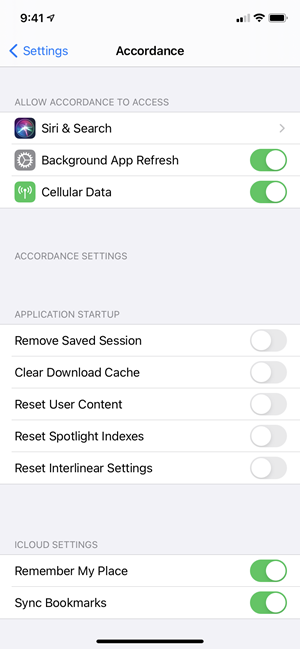Device Settings for Accordance for iOS
Accordance for iOS has several settings that affect its default behavior. These settings are accessed via your device Settings. If you have more than one device, you need to make sure these settings are the same on each device, to assure identical function and behavior of the Accordance app.
Note: Quit Accordance for iOS before changing the device settings for this Accordance app.
- Siri & Search: The following options are available:
- Learn from this App: Select to allow Siri to learn from you use Accordance to make suggestions across apps.
- ON HOME SCREEN items: Select to allow suggestions from Accordance to appear on the Home Screen, in Search, and in Look Up. Suggestions and Shortcut for Accordance are based on how you use the app.
- Show Suggestions from App: Select to allow suggestions from Accordance to appear on the Lock Screen. These suggestions and shortcuts are based on how you use the app.
- Background App Refresh: Select to allow Accordance to automatically search for new information even if not directly running on the screen.
- Cellular Data: When turned ON, allows downloading over the phone network as well as the default WiFi.
- Remove Saved Session: When turned ON, deletes all session information. Use this option if Accordance fails to start up.
- Clear Download Cache: When turned ON, removes the temporary folders used for Easy Install, module updates, and syncing with the desktop. Use this option if unable to complete a sync or download procedure.
- Reset User Content: When turned ON, removes all currently installed User Notes, Tools, Highlight Files, and Bookmarks. This item should be used only if you suspect file corruption.
- Reset Spotlight Indexes: When turned ON, resets the Spotlight indexes. Use this option if Spotlight fails to return results of a topic or reference search.
- Reset Interlinear Settings: When turned ON, deletes customization information from the Interlinear database. Use this option if experiencing crashes when adjusting interlinear items.