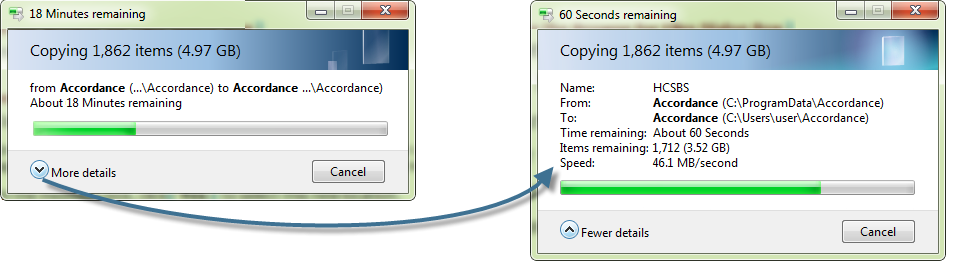Change Accordance Support Files Location
By default, all Accordance support files (including modules![]() Any Bible text, or other single tool that can be read in Accordance, including reference texts and articles; may also be referred to as content or resource, the Atlas, and Timeline) are installed in one of the following locations:
Any Bible text, or other single tool that can be read in Accordance, including reference texts and articles; may also be referred to as content or resource, the Atlas, and Timeline) are installed in one of the following locations:
- Vista, Windows 7, and above: C:\ProgramData\Accordances
- Windows XP: C:\Documents and Settings\All Users\Application Data\Accordance
You can change the location of these folders via the Utilities menu, for example to a different drive or to an external hard disk.
-
On the Utilities menu, select Choose Support Files Location. The Browse for Folder dialog box appears.
- In the Browse for Folder dialog box navigate to the desired location for your Accordance support files and click OK. A message box appears advising that your support files will be moved to the new location.
-
In the message box, click Yes to select this new location.
If you do not wish to use the selected location for your Accordance support files, click No to cancel this action.
-
A message box appears advising that your Accordance files are being moved. Click More Details to see details about the files being moved. From this point on all Accordance updates and installations will be performed in the new location.