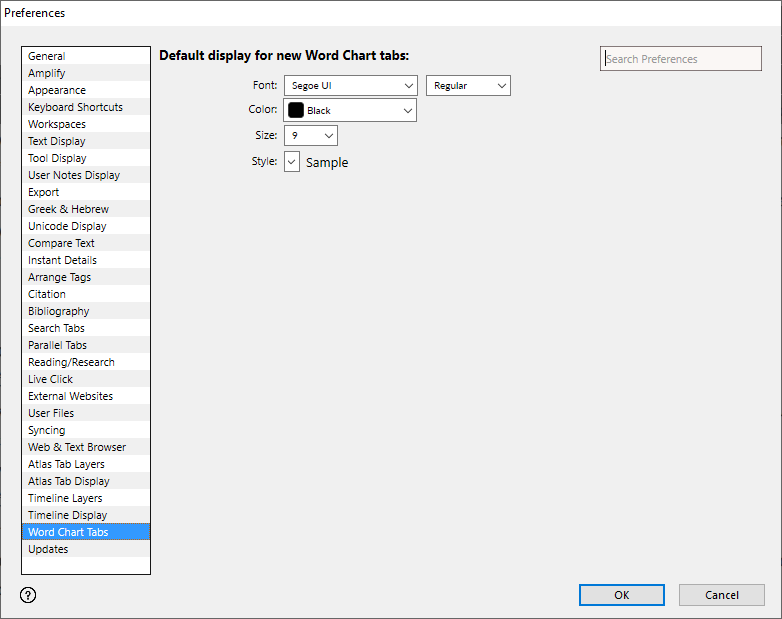Preferences: Word Chart Tabs
Prerequisites for use: None; this dialog box can be opened at any time.
Use: Used to define the default display in Word Chart tabs.
Open: Click Word Chart Tabs in the list of the Preferences dialog box. The Word Chart Tabs area is displayed.
Options in the Word Chart Tabs Area of the Preferences Dialog Box
Font, Color, Size, and Style Pop-up Menus: These items all relate to English text in new Word Chart tabs. Greek and Hebrew text is sized and styled to match the English.
Select the desired option from each pop-up menu. Available options are the same as for other pop-up menus of the same type throughout Accordance Bible Software.