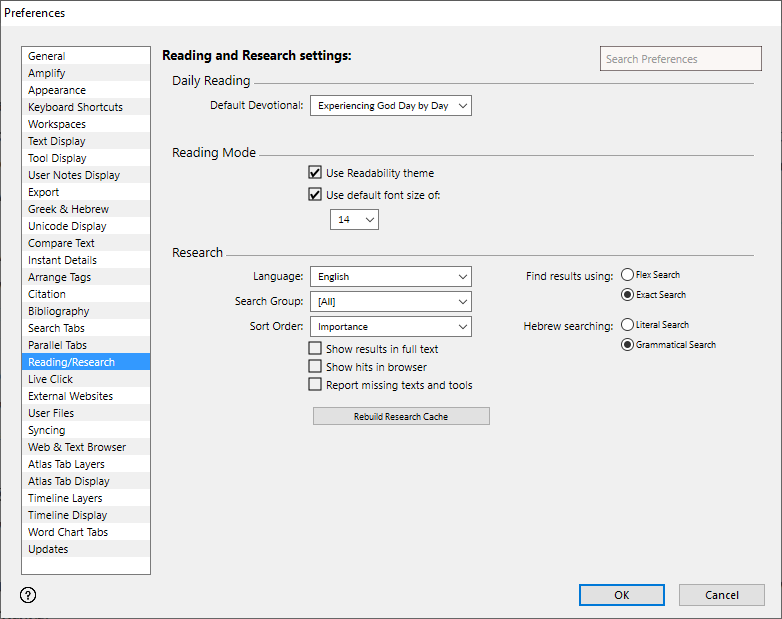Preferences: Reading/Research
Prerequisites for use: None; this dialog box can be opened at any time.
Use: Reading/Search all preferences affects default display of the Daily Reading tool and text, and the default Research text.
Open: Click Reading/Research in the list of the Preferences dialog box. The Reading/Research settings area is displayed.
Options in the Reading and Research Settings Area of the Preferences Dialog Box
Daily Reading Area: This option is used to choose the default Daily Reading.
Default Devotional Pop-up Menu: Used to select the default Daily Reading tool. This list is pre-defined in Accordance; it includes Devotional Readings, Chronological Readings, and any other installed Daily Reading module![]() Any Bible text, or other single tool that can be read in Accordance, including reference texts and articles; may also be referred to as content or resource.
Any Bible text, or other single tool that can be read in Accordance, including reference texts and articles; may also be referred to as content or resource.
Reading Mode Area: This option is used to choose settings for enhanced readability.
- Use Readability theme: When selected the Readability theme (pre-defined for optimal on-screen reading) is used when in Reading Mode.
- Use default font size of: When selected, you can pick a default font size from the pop-up menu.
Research Area: Options in this area affect the Research options.
- Language Pop-up Menu: Used to choose the language to be searched, or to choose a field. Available options are:
- English, Greek, Hebrew or Syriac: The search is performed for the selected language.
- Verses: The search is for the text reference. Example: "John" is entered in the Search Entry box. The search is for Bible texts with that reference, and Reference and Scripture fields in Tools.
- Image: The search is limited to picture captions.
- Unicode: Research is performed only on Unicode language Texts or fields in Tools.
- Search Group Pop-up Menu: Used to choose the default Research group. You can choose from the pre-defined groups, or any defined User Groups.
- Sort Order Pop-up Menu: Used to choose how the hits are sorted. Available options are:
- Importance: Hits are sorted first by the number of hits in the primary field, and then the other fields. The primary field varies depending on the tool. Hits are listed in the following order: texts, primary field, and other field, sorted by the number of hits.
- Library Order: Hits are sorted according to the order in which modules
 Any Bible text, or other single tool that can be read in Accordance, including reference texts and articles; may also be referred to as content or resource are listed in the Library.
Any Bible text, or other single tool that can be read in Accordance, including reference texts and articles; may also be referred to as content or resource are listed in the Library. - Alphabetical: Hits are sorted in alphabetical order.
- Show results in full text: When selected, the full content relevant to the hit is displayed in Research tab Results pane.
- Show hits in browser: When selected, the number of Exact or Flex hits is displayed next to a module name in the Research Table of Contents.
- Report missing texts and tools: When selected, when performing a search from the Research Tab, if any installed modules are missing files, an error report will indicate which modules should be deleted and re-installed.
- Rebuild Research Cache: Used to delete the index cache and rebuild the index. Use this option to ensure that every module is cached and to assure that each Research command is optimally fast. It is particularly useful after updating a module with major changes, to ensure inclusion of new fields in the Research index. Rebuilding the cache may take a few minutes if a large number of modules are installed.
- Find Results Using: Choose either Flex Search or Exact Search as the default search option in the Research tab.
- Hebrew Searching: Choose either Literal Search or Grammatical Search as the default search option in the Research tab.