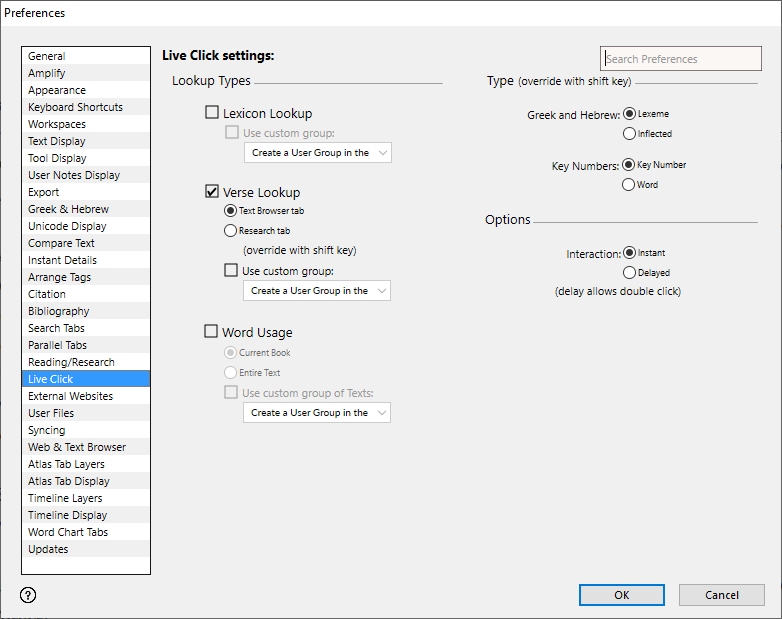Preferences: Live Click
Prerequisites for use: None; this dialog box can be opened at any time.
Use: Used to set the default settings for the Live Click feature.
Open: Click Live Click in the list of the Preferences dialog box. The Live Click area is displayed.
Options in the Live Click Area of the Preferences Dialog Box
- Lookup Types Area: Options for selecting the type of search performed by Live Click.
- Lexicon Lookup: When selected, Live Click performs a search of the selected word in all relevant lexicons. The Key Numbers option determines whether a search is performed on the word or the key number.
- Use custom group: Select a User Group to be used as the Research group for Lexicon Lookup.
- Verse Lookup: When selected, Live Click performs a search of the selected verse reference in all relevant Texts.
- Text Browser tab: When selected, Live Click performs a search of the selected verse in all relevant Texts using the Text Browser tab.
- Research tab: When selected, Live Click performs a search of the selected verse in all relevant Texts using the Research tab.
- Use custom group: Select a User Group to be used for Verse Lookup.
- Word Usage: When selected, Live Click performs a search of the selected word in all relevant Texts based on the following options:
- Current Book: The search is limited to the book in which the word is found.
- Entire Text: The search includes the entire Text.
- Use custom group: Select a User Group to be used as the Research group for Word Usage.
- Type Area: Search options based on Text type:
- Greek and Hebrew: When selecting a word in an original language tagged text:
- Lexeme: Displays all inflected forms of a lexical form
 The canonical (dictionary) form of a word.
The canonical (dictionary) form of a word. - Inflected: Displays only the selected inflected form
 The word as it appears in the original text, which may be modified from its base dictionary form.
The word as it appears in the original text, which may be modified from its base dictionary form. - Key Numbers: When selecting a word in a Key Number text:
- Key Number: A search is performed for the original language word.
- Word: A search is performed for the selected word.
|
|
Note Hold Shift during Live Click to toggle the Live Click Type choices. |
- Options Area: Options for setting the delay between the Live Click and the results display.
- Interaction: Select Instant to perform a search on the selected word without delay. Note: This may interfere with double-click behavior.
- Delayed: This will add a brief delay when clicking on a word, allowing for normal double-click behavior.