Reference Search: The Ten Commandments
Goal: To display the text of the 10 commandments from Exodus and Deuteronomy
Setup
- Open a new Search tab
 The core tab used to search Bible texts, it consists of a search entry area and a search results area by selecting your desired Bible text from the Library.
The core tab used to search Bible texts, it consists of a search entry area and a search results area by selecting your desired Bible text from the Library. - Set the display to Verses, and displaying the entire Bible (an asterisk should be in the Search Entry box), as shown below.
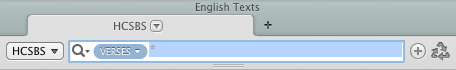
Define the Search
- Use the keyboard to enter the following reference: ex 20:2-17. You can enter Exodus if you want, but ex is enough to identify the book.
- Now add a semicolon and de 5:6-21. The Search Entry box should look like this:
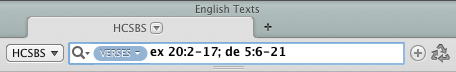
Perform the Search
- Press Enter.
- Both sets of verses are displayed in the tab.
- The results look like this:
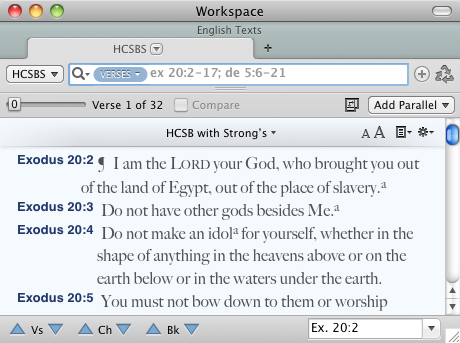
- Use the scroller
 The control you drag in the scroll bar or the Navigation bar at the bottom of the Workspace to view the rest of the text.
The control you drag in the scroll bar or the Navigation bar at the bottom of the Workspace to view the rest of the text.