English Search: Adam and Eve
Goal: To find verses that relate to Adam and Eve
Setup
- Open a new Search tab
 The core tab used to search Bible texts, it consists of a search entry area and a search results area by selecting your desired Bible text from the Library.
The core tab used to search Bible texts, it consists of a search entry area and a search results area by selecting your desired Bible text from the Library. - Set the window to search for Words and press Tab to select the contents of the Search Entry box if any has been entered.
Define the Search
- Type Adam in the Search Entry box and press Return to find the verses with that name.
- Return to the Search Entry box, click after the word Adam and type and Eve. Press Enter to search for this phrase.
You will probably get a message that there are no verses found, and giving you the option of using a Flex search, since the phrase does not appear in most Bibles. - For this example, DO NOT use a Flex search.
- Return to the Search Entry box, delete the word 'and.'
-
Click the Search menu and choose Enter Command>AND. The Search Entry box should now look like this:
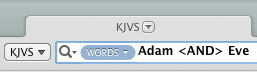
Perform the Search
- Press Enter.
- You have found every verse containing both words.
- The results look like this:
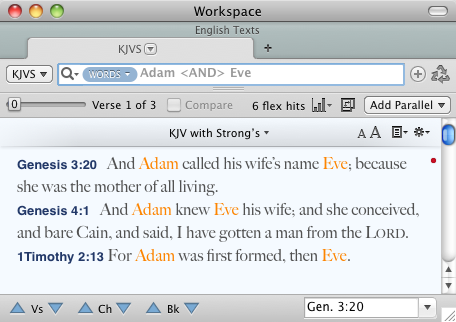
- Now repeat the above step and this time DO continue by performing a Flex search.
- Compare your results.
The results may be different. This example also showed you the power of using the <AND> command vs a Flex search.