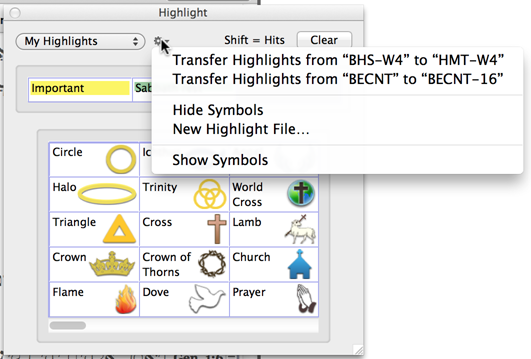Transfer Highlights to Updated Modules
Highlights in a text or tool can be transferred between suitable modules![]() Any Bible text, or other single tool that can be read in Accordance, including reference texts and articles; may also be referred to as content or resource, such as GNT-T to GNT28-T or BECNT to BECNT-16. This feature is specific to new modules that replace older modules (for example, the HMT-W4 is an update to and replaces the BHS-W4), to allow your highlights to be carried over to the replacement module
Any Bible text, or other single tool that can be read in Accordance, including reference texts and articles; may also be referred to as content or resource, such as GNT-T to GNT28-T or BECNT to BECNT-16. This feature is specific to new modules that replace older modules (for example, the HMT-W4 is an update to and replaces the BHS-W4), to allow your highlights to be carried over to the replacement module![]() Any Bible text, or other single tool that can be read in Accordance, including reference texts and articles; may also be referred to as content or resource.
Any Bible text, or other single tool that can be read in Accordance, including reference texts and articles; may also be referred to as content or resource.
If you have applied highlights to a particular module that has been updated, the appropriate option appears on the Action menu of the Highlight popover (shown below). After selecting the appropriate option, your highlights are available in the updated module.