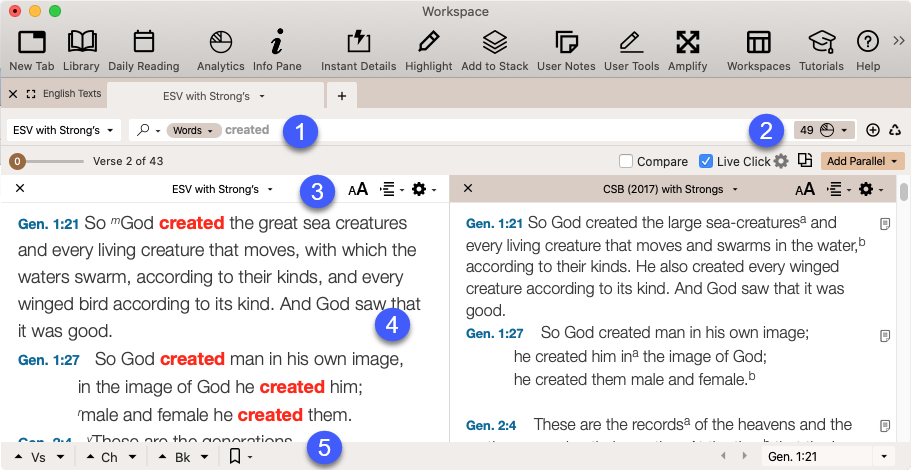The Search Tab
The Search tab![]() The core tab used to search Bible texts, it consists of a search entry area and a search results area is the default container for all Text content (modules
The core tab used to search Bible texts, it consists of a search entry area and a search results area is the default container for all Text content (modules![]() Any Bible text, or other single tool that can be read in Accordance, including reference texts and articles; may also be referred to as content or resource), and is your starting point for a basic search of any Bible text, and some other texts. It provides you with everything needed to search for and display Bible text.
Any Bible text, or other single tool that can be read in Accordance, including reference texts and articles; may also be referred to as content or resource), and is your starting point for a basic search of any Bible text, and some other texts. It provides you with everything needed to search for and display Bible text.
The Search tab is divided into two main parts, which are separated by a gray divider line. Referring to the numbers in the picture
- The Search Entry Area (1), located above the divider line, and where search options are selected and search criteria or verse references are entered. This area expands if more search options (
 ) are selected.
) are selected. - The Search Hits and Analytics Area (2), The search results (also called hits) are displayed. The Analytics button is also displayed following a Word search, which displays the number of "hits" found by the current search criteria, and provides different ways to view the results (such as detailed graphs, or in additional text panes).
- A Pane Bar (3, for each opened pane), used to quickly change the displayed text version and font size, change pane orientation, or close the pane.
- The Text pane (4), which displays the actual search results and includes a scroll bar for basic navigation through the search results.
- The Navigation bar (5), used for more refined navigation through the search results.