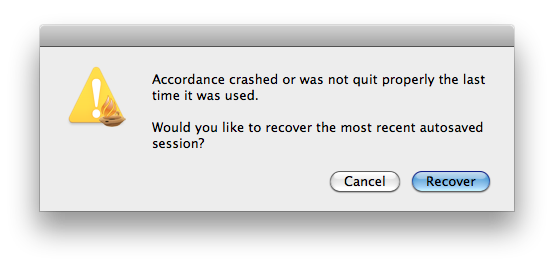Autosave Sessions
Before you get started, it is good to know that whatever you do, your work will not be lost. Accordance Bible Software automatically saves your work session![]() The arrangement of screen elements when working with Accordance every 5 minutes.
The arrangement of screen elements when working with Accordance every 5 minutes.
- Automatically saved sessions are Accessed via the File menu (Open Autosaved Session).
- Up to 50 sessions are stored. At that point, each time a session is auto-saved, the oldest session is removed.
- You can open any of your previous sessions via this menu, name the session, and permanently save it via the File menu (Save Session).
- Should Accordance unexpectedly exit (for example due to a power failure or software crash), a message appears so that you can open the last used session (and not have to redo all your previous work).
- If desired, you can remove all autosaved sessions. To do so, on the File menu choose Open Autosaved Session>Clear Autosaved Sessions.
Message displayed the next time Accordance starts after an unexpected crash.