Accordance Toolbar
The Workspace toolbar is used to access frequently used commands.
Simply click the button to perform the desired command, or open a pop-up menu/box for performing other actions.
For example:
- Click Library (
 ) to open the Library.
) to open the Library. - Click User Notes (
 ) to open a pop-up menu for selecting a User Notes file and adding your own notes to the selected verse in the text.
) to open a pop-up menu for selecting a User Notes file and adding your own notes to the selected verse in the text.
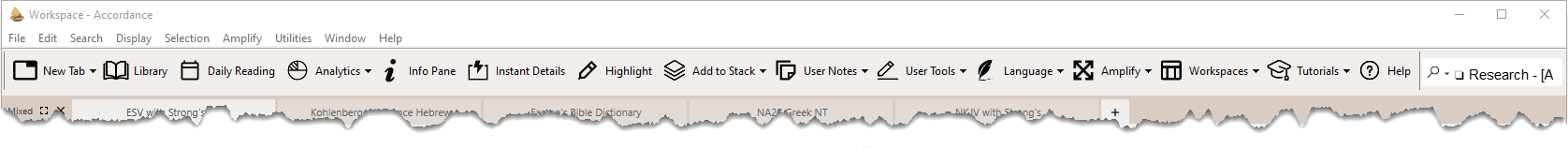
You can hide or show the toolbar via the Window menu.
Right-click on the toolbar to choose options for customizing it.