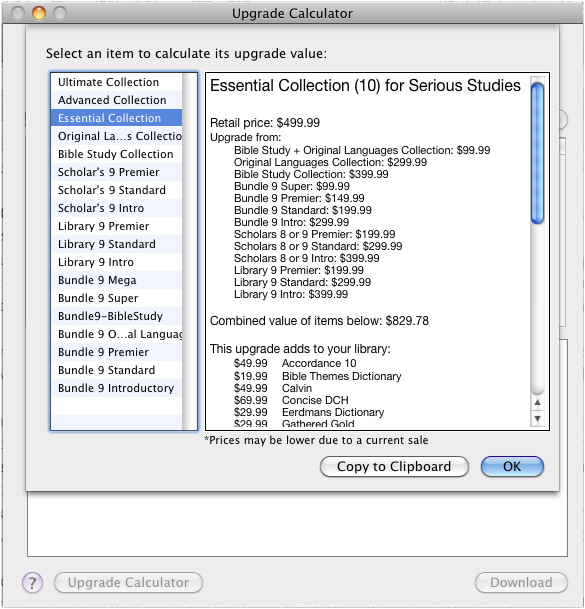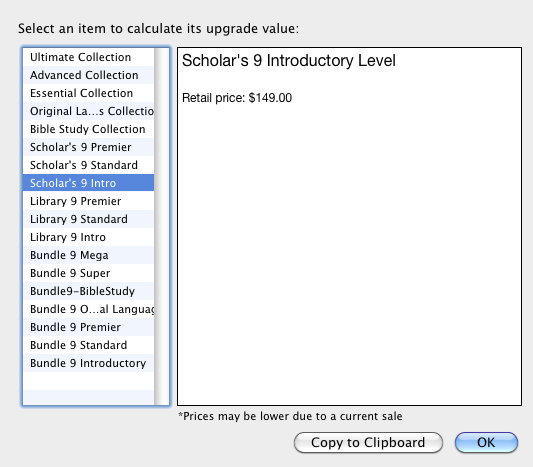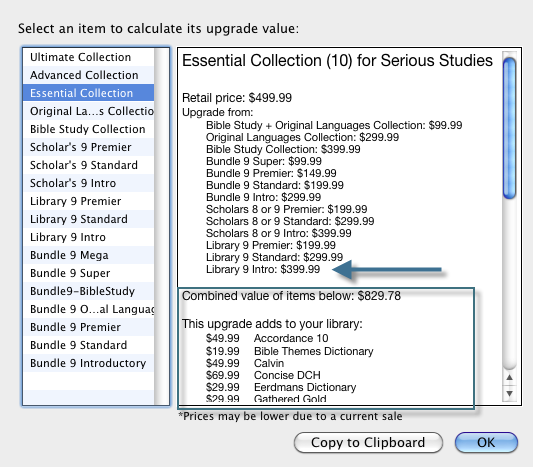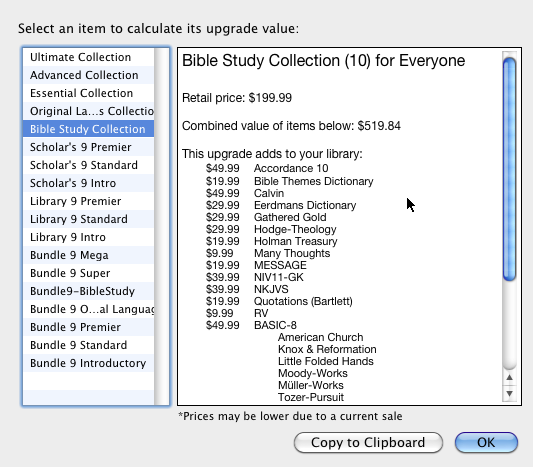Upgrade Calculator Dialog Box
Prerequisites for use: The Easy Install or Check for Updates dialog box is open.
Use: The Upgrade Calculator dialog box is used to calculate the cost of upgrading to an Accordance collection versus buying each module![]() Any Bible text, or other single tool that can be read in Accordance, including reference texts and articles; may also be referred to as content or resource individually. You can see what modules
Any Bible text, or other single tool that can be read in Accordance, including reference texts and articles; may also be referred to as content or resource individually. You can see what modules![]() Any Bible text, or other single tool that can be read in Accordance, including reference texts and articles; may also be referred to as content or resource will be added to your Library, and quickly decide if it is best to buy a specific module, or upgrade to a collection (if available).
Any Bible text, or other single tool that can be read in Accordance, including reference texts and articles; may also be referred to as content or resource will be added to your Library, and quickly decide if it is best to buy a specific module, or upgrade to a collection (if available).
In addition, you can see what package is installed (or almost fully installed), to determine your upgrade path (see details, below).
By reviewing all information provided in the Upgrade Calculator dialog box you can see the total value gained via an upgrade. The displayed information can be copied and sent to Accordance sales personnel via email, to further discuss with them the desired modules and upgrade.
Description: This dialog box has two main panels. The left panel lists the available Accordance collections, the right panel displays the cost of upgrading to that collection and the modules that will be added to your library.
Once the Upgrade Calculator dialog box is open, proceed as follows:
- Select the collection you are interested in. The full name of the collection, the cost of upgrading to it, and the modules that will be added to your library are displayed in the right panel.
-
Scroll through the list to view all items.
For example, locate the package you already have installed, and from which no modules are missing, as shown in this picture.
-
Look for collection you are interested in upgrading to.

Note
Upgrades are not automatically available for all collections. However, you can still determine if there is value in obtaining a collection.
When in doubt, copy the information displayed in the right panel and contact an orders and sales representative to help you find the most cost-effective purchase.
For example, look at the picture below: If all modules listed below this price were purchased individually, the cost would be over $800. But this Accordance user who already has the Library 9 Intro package will pay half that price by upgrading to the Essential Collection in Version 10!
-
Click Copy to Clipboard to copy the content of the right panel to another application, for reviewing the details.
This is particularly useful if you would like to contact a sales representative and discuss other possibilities. For example, in the picture below, an upgrade to the selected collection is not available. By sending this information to an Accordance sales representative, they can quickly review what is available to you, and help you find the most cost-effective purchase(s).
- When done, click OK.