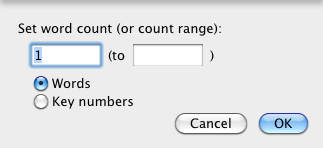Set Word Placement Position Dialog Box
Use: The Set Word Placement position dialog box is used to define the position in the search field a Place Construct element must occupy.
Prerequisite to opening: A Construct tab is open.
Open the Set word placement position dialog box: Drag a PLACE Element item into a column of a Construct tab.
- Left and Right boxes: The PLACE command searches only for words that occur in the specified place (or range of words) as entered in the left and right boxes.
- Left Box: Enter a value only in the left box, to define a specific number which defines where the word must appear.
- Right Box: Enter a value in both boxes to define a range within which the word must appear.
- OK: Inserts the element in a column of the Construct tab, together with the entered values (number or range).