Slide Over and Split View (iPad only)
Accordance for iPadOS now supports two new multitasking features on compatible devices: Slide Over and Split View. Slide Over is designed to display one app in full-screen mode, while another app floats above it. Split View is designed to have two apps side-by-side, allowing you to use both apps at the same time.
Slide Over is a new multitasking feature that allows you to quickly access a secondary app as an overlay, while keeping the primary app visible but not active.
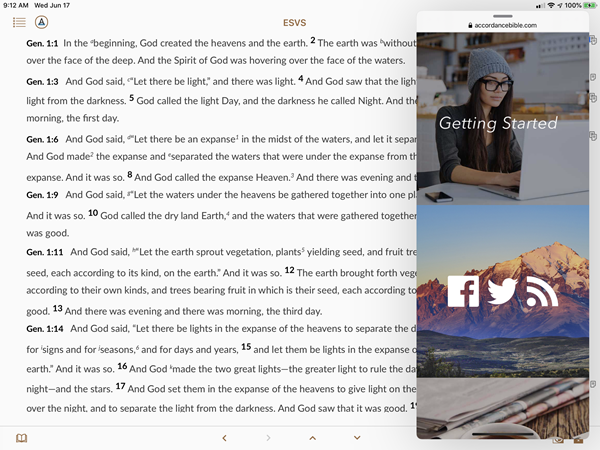
Slide Over is supported on the following devices:
- iPad mini 2 and newer
- iPad Air and newer
- iPad Pro (all models)
Using Accordance with Slide Over
That way that Slide Over works has evolved over several versions of iPadOS. The following is a link to Apple's current guidelines: https://support.apple.com/guide/ipad/open-an-app-in-slide-over-ipadfe7c65e9/ipados
Split View displays two side-by-side apps, allowing you to view, re-size, and interact with both of them.
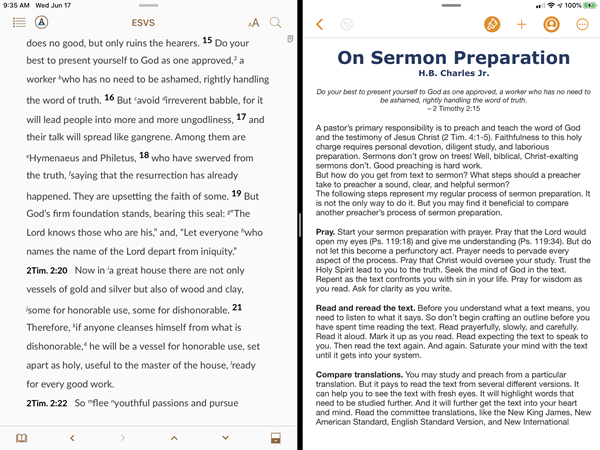
Split View is supported on the following devices:
- iPad mini 4 and newer
- iPad Air 2 and newer
- iPad Pro (all models)
Using Accordance in Split View
That way that Split View works has evolved over several versions of iPadOS. The following is a link to Apple's current guidelines: https://support.apple.com/guide/ipad/open-two-items-in-split-view-ipad08c9970c/14.0/ipados/14.0