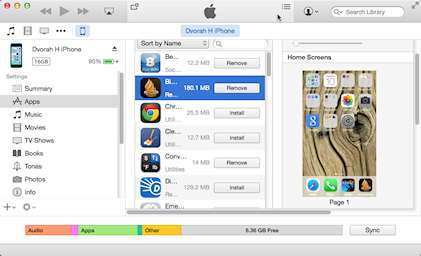Syncing Accordance from iTunes to Your Mobile Device
Prerequisite: iTunes and Accordance for iOS must already be downloaded to your computer.
- Connect the iOS device to the computer with a USB cable.
- In iTunes select the device under Devices in the left bar.
- Click the Apps button under Summary and make sure Accordance is checked.
- Click Install to transfer the app to your iOS device.
If the app has already been installed, the Remove item is shown, as in the picture below.
Click Sync (bottom right) to sync the app to your mobile device.