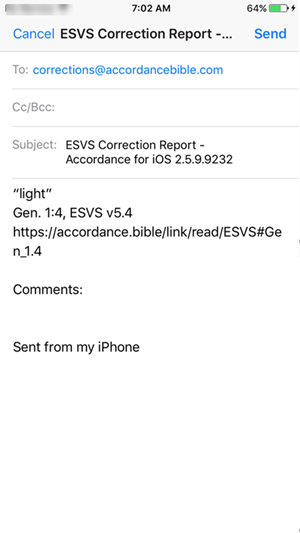Reporting Errors in Module Content
When reading the content of an Accordance-provided module![]() Any Bible text, or other single tool that can be read in Accordance, including reference texts and articles; may also be referred to as content or resource, you may find an issue or typographical error. To ensure this information is passed on in a timely manner, you can simply select the text and report the issue to us via the Report a Correction feature.
Any Bible text, or other single tool that can be read in Accordance, including reference texts and articles; may also be referred to as content or resource, you may find an issue or typographical error. To ensure this information is passed on in a timely manner, you can simply select the text and report the issue to us via the Report a Correction feature.
To report an issue or perceived error:
- Select the text in question. The Action menu is displayed.
- Tap Report a Correction from the Action menu. An e-mail opens, pre-addressed to Accordance.
- Enter your comments/input about the selected text in the body of the e-mail. The subject of the email is completed for you, and the selected text is added to the body along with the name of the affected module
 Any Bible text, or other single tool that can be read in Accordance, including reference texts and articles; may also be referred to as content or resource and a link to the error in the module
Any Bible text, or other single tool that can be read in Accordance, including reference texts and articles; may also be referred to as content or resource and a link to the error in the module Any Bible text, or other single tool that can be read in Accordance, including reference texts and articles; may also be referred to as content or resource.
Any Bible text, or other single tool that can be read in Accordance, including reference texts and articles; may also be referred to as content or resource. - Send the e-mail, as you would any other e-mail sent from your computer.
The issue will be channeled to the correct person for handling and confirming the error. Should the issue be a true error in the module![]() Any Bible text, or other single tool that can be read in Accordance, including reference texts and articles; may also be referred to as content or resource, the correction will be made to a future update of the affected module
Any Bible text, or other single tool that can be read in Accordance, including reference texts and articles; may also be referred to as content or resource, the correction will be made to a future update of the affected module![]() Any Bible text, or other single tool that can be read in Accordance, including reference texts and articles; may also be referred to as content or resource.
Any Bible text, or other single tool that can be read in Accordance, including reference texts and articles; may also be referred to as content or resource.
Thank you in advance for using this feature and helping us to provide you and others with timely updates to Accordance modules.