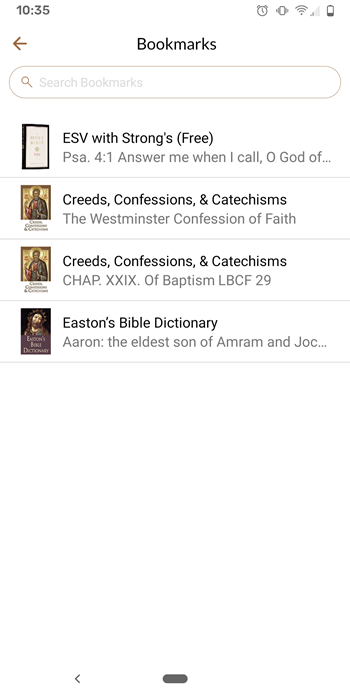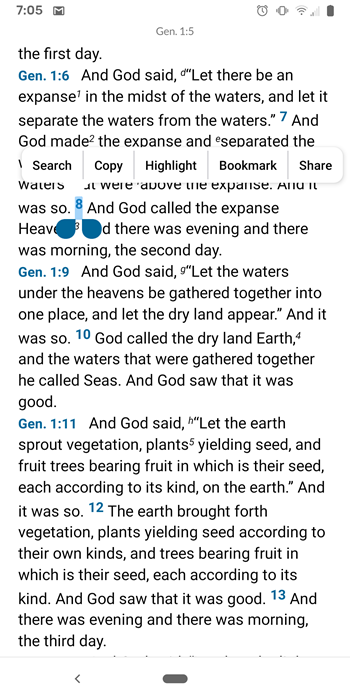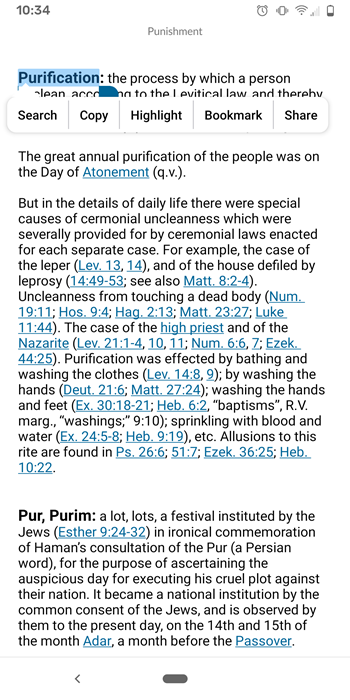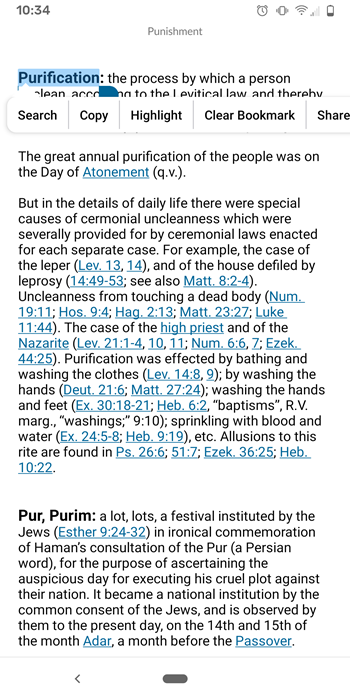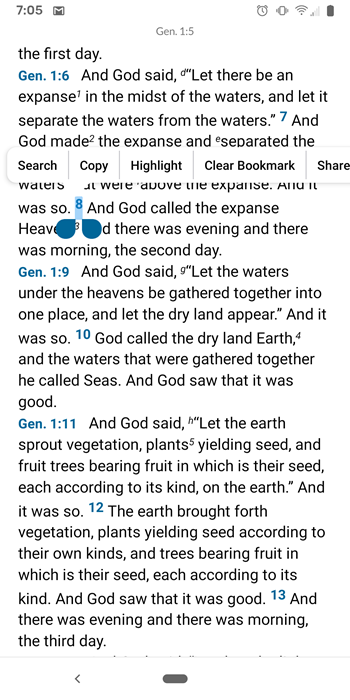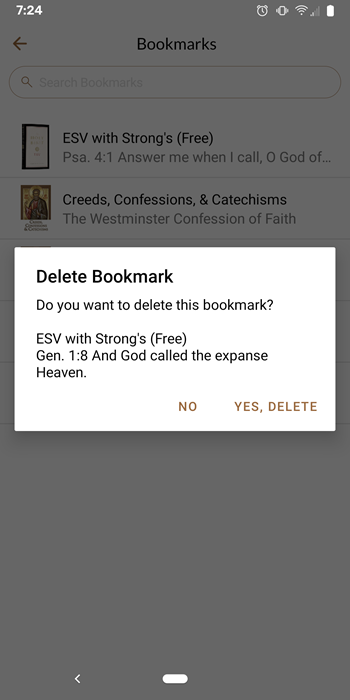Bookmarking
You can add a bookmark to any verse in a Text![]() When capitalized, refers to a primary source in the Accordance Library module
When capitalized, refers to a primary source in the Accordance Library module![]() Any Bible text, or other single tool that can be read in Accordance, including reference texts and articles; may also be referred to as content or resource or any location in a Tool
Any Bible text, or other single tool that can be read in Accordance, including reference texts and articles; may also be referred to as content or resource or any location in a Tool![]() When capitalized, refers to a secondary source in the Accordance Library module
When capitalized, refers to a secondary source in the Accordance Library module![]() Any Bible text, or other single tool that can be read in Accordance, including reference texts and articles; may also be referred to as content or resource. Bookmarks are stored in the Library and can be recalled at any time. In addition, if enabled via the device Settings, the bookmarks can be automatically synced between each device you own.
Any Bible text, or other single tool that can be read in Accordance, including reference texts and articles; may also be referred to as content or resource. Bookmarks are stored in the Library and can be recalled at any time. In addition, if enabled via the device Settings, the bookmarks can be automatically synced between each device you own.
All bookmarks are stored in the Bookmarks category of the Library. Bookmarks can be deleted just like modules.
- In the Library, tap the Bookmarks Category. A list of all bookmarks is displayed.
- Tap and hold (long tap) the name of the bookmark to be deleted. The Delete Bookmark dialog is displayed.
- Tap one of the following options:
- To delete a bookmark, tap Yes, Delete. The bookmark is deleted.
- To cancel the action, tap No. Accordance returns to Bookmark View.