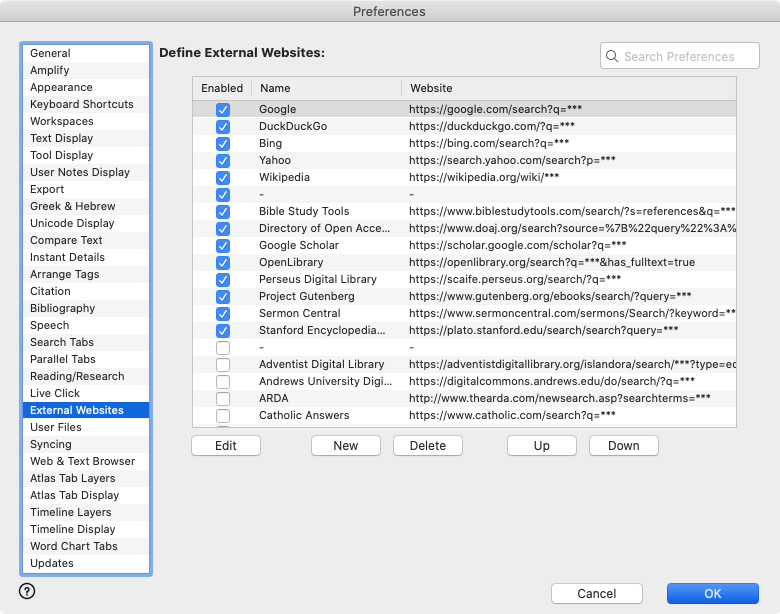Preferences: External Websites
Prerequisites for use: None; this dialog box can be opened at any time.
Open: Click External Websites in the list of the Preferences dialog box. The External Websites area is displayed.
Options in the External Websites Area of the Preferences Dialog Box
Define External Websites Area: Used to create, configure, delete, and move website items.
|
Note: Add three asterisks (***) at the end of the URL to force a selected word to be searched in an appropriate website. For example, to search the Cambridge French-English dictionary site for a selected word, the URL should be formatted as follows: https://dictionary.cambridge.org/dictionary/french-english/*** |
- Edit: Opens a dialog box that allows a website URL and name to be edited.
- New: Opens a dialog box that allows a website URL or separator to be added:
- Delete: When clicked, deletes the selected item.
- Up/Down: When clicked, moves the selected item up or down the website list.