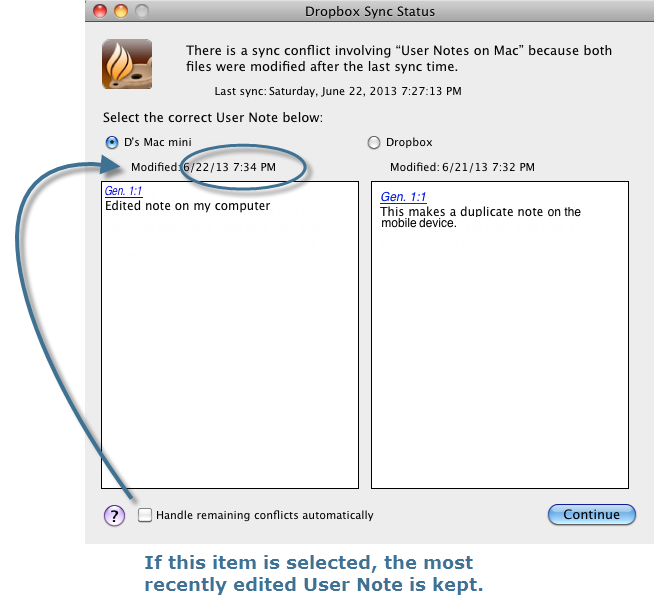Dropbox Sync Status Dialog Box
Prerequisites for use: Your desktop is set up to Sync with Dropbox and a conflict has been detected between the User Notes file on your computer and the file in your Dropbox account.
Use: The Dropbox Sync Status dialog box is used to fix conflicts between different User Notes applied to the same verse on different devices.
Description: This dialog box displays the conflicting User Notes, so you can choose which one to keep. You can also have Accordance automatically keep the most recent User Note.
Open the Dropbox Sync Status Dialog BoxOpen the Dropbox Sync Status Dialog Box
This dialog box opens automatically, only if a conflict between User Notes on your computer and in your Dropbox account is detected.
Options in the Dropbox Sync Status Dialog BoxOptions in the Dropbox Sync Status Dialog Box
If a User Note was changed for the same verse on both your computer and the file synced to your Dropbox account, choose one of the following:
- Left and Right Panel with Selectors: These panels display the User Note for the same verse on your computer and in your Dropbox account. The selected User Note is the one that is kept and synced on your computer and in your Dropbox account. The other User Note is deleted.
If desired, copy the text of the note that will be deleted. You can then manually add/edit the User Note in one location with the copied text. - Continue button: Click to continue syncing
 From the word synchronization; the process by which data is moved from a computer to a mobile device such as an iPad or iPhone files.
From the word synchronization; the process by which data is moved from a computer to a mobile device such as an iPad or iPhone files. - Handle remaining conflicts automatically: If this item is selected, the most recently edited User Note is kept, here and for the rest of this Syncing session
 The arrangement of screen elements when working with Accordance; the conflicting User Note(s) is/are deleted.
The arrangement of screen elements when working with Accordance; the conflicting User Note(s) is/are deleted.