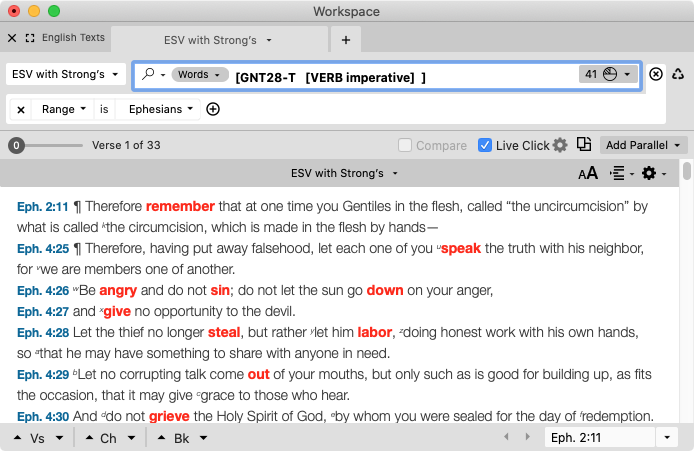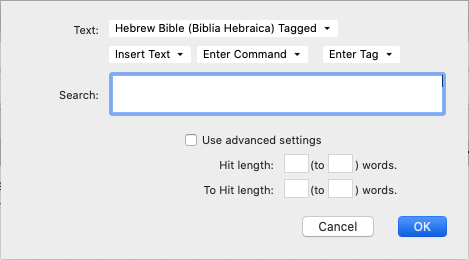[TEXT ?]
The TEXT command is used to perform cross-textual searches in grammatically-tagged Texts and Keyed Bible Texts.
To add a [TEXT] command in the Search Entry box, press Shift+
![]()
Example: The ESVS is not a grammatically tagged Text, so searching for imperative verbs would normally not be possible. However, in the example below, the TEXT command is used to access the grammatical information from the GNT28-T, with the results displayed in an ESVS tab.
Modifiers in the TEXT Command Dialog BoxModifiers in the TEXT Command Dialog Box
The TEXT command options can be modified via the TEXT command dialog box as follows:
- Text Area: The Text Area contains the Texts and following commands that can be used with the TEXT command:
- Text Selection Drop-down: The Text drop-down allows selection of any grammatically-tagged or Key Number Text to be used as the basis for the TEXT command search.
- Insert Text: When selected, you can set the following options:
- Insert Lexical Forms: Opens the Lexical Forms dialog box; used to select a lexical form
 The canonical (dictionary) form of a word and place it in the Search Entry box.
The canonical (dictionary) form of a word and place it in the Search Entry box. - Insert Inflected Forms: Opens the Select Inflected Forms dialog box for choosing an inflected form
 The word as it appears in the original text, which may be modified from its base dictionary form and place it in the Search Entry box.
The word as it appears in the original text, which may be modified from its base dictionary form and place it in the Search Entry box. - Inter Root Forms: Opens the Root Forms dialog box; used to select a root
 A root is a unit of a language that cannot be further divided, from which words are derived by modification. The root does not necessarily survive as a word in itself. The Accordance roots may combine homographs and therefore a single root may include roots with different etymologies and meanings. In Hebrew, by convention, the lexical form (lemma) of a verb is the same as the root. form and place it in the Search Entry box.
A root is a unit of a language that cannot be further divided, from which words are derived by modification. The root does not necessarily survive as a word in itself. The Accordance roots may combine homographs and therefore a single root may include roots with different etymologies and meanings. In Hebrew, by convention, the lexical form (lemma) of a verb is the same as the root. form and place it in the Search Entry box. - Show Characters: Opens the Keyboard Character dialog, used to enter Greek and Hebrew letters and diacritical marks in the Search Entry box.
- Enter Command: Allows the entry of any of the Accordance Search commands.
- Enter Tag: Allows the entry of any of the grammatical tags associated with the selected grammatically-tagged Text. Note: This option is not available for Key-number Texts.
- Search Area: Displays the search parameters entered manually, or via the selected Text area options.
- Use advanced settings: Limit search results based on the number of words in the match:
- Hit length: Sets the minimum to maximum length of the phrase in the selected TEXT command Text. Note: only a minimum length is required to be entered when using this option.
- To Hit length: Sets the minimum to maximum length of the phrase in the selected TEXT command Text. Note: only a minimum length is required to be entered when using this option.
Note: Entering Hit length numbers is optional. If they are not specified Accordance ignores phrase length differences.