[HITS ?]
The HITS command substitutes the list of words from the results of a search in another Search tab![]() The core tab used to search Bible texts, it consists of a search entry area and a search results area. This command is also an item in the Construct tab.
The core tab used to search Bible texts, it consists of a search entry area and a search results area. This command is also an item in the Construct tab.
This powerful command can be used to compare the vocabulary of different passages, different translations, or even different texts.
Modify the HITS CommandModify the HITS Command
The HITS command can be modified in three ways:
- The @ symbol lets you add additional criteria for each word in the list. You can add a word or wild-card expression, the negative hyphen, and Key number, lemma
 The canonical (dictionary) form of a word, inflected, or grammatical information, depending on the type of text searched in the target (second) tab.
The canonical (dictionary) form of a word, inflected, or grammatical information, depending on the type of text searched in the target (second) tab. - Connecting commands such as <AND> and <OR> add more criteria to the search within the current field, in the usual way.
- For untagged text, the default HITS search uses the list of words found by the search in the source (first) tab.
For tagged text, the list of lemmas is used. - Additional modifiers can be used inside the brackets to choose a different list for the search in the target tab. These modifiers are entered with an equal sign directly after the word HITS.
- The modifiers are Keys, Inflected, and Tags. Only the first character of each modifier needs to be entered.
- [HITS=k tabname] uses the list of Key numbers from the source tab (Key numbers option, Key numbered text).
- [HITS=i tabname] uses the list of words (inflected forms) from the source tab (Words option, grammatically tagged text).
- [HITS=t tabname] uses the list of entire tags from the source tab (Tags option, grammatically tagged text).
- If the Select hit tab dialog box appears, select the appropriate modifiers below the Tab list. You can also enter the modifier directly into the command.
| For Key Numbered Text | For Grammatically Tagged Text |
|---|---|
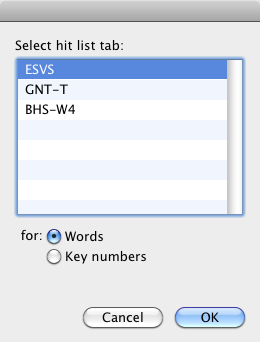 |
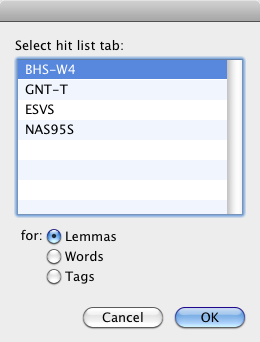 |
Key Number ExamplesKey Number Examples
- The tab named KJVS has a search for lov*. For example, enter [HITS KJVS] in the target tab to search for all words beginning with lov that were found in the source tab.
- Enter [HITS=k KJVS] in the target tab to find all words with the Key Numbers found in the source tab. The words that are found may not all begin with lov.
Tagged ExamplesTagged Examples
- Enter [HITS GNT-T] to find all the words in this text that are on the list of lemmas found in the GNT-T tab.
- Enter [HITS=i GNT-T]@[NOUN masc] to find all masculine nouns in this text which are also on the list of inflected forms found in the GNT-T tab.
- Enter [HITS=t GNT-T] <AND> [VERB] to find all words in this text that have a tag found in the GNT-T tab, and have a verb in the same verse.
- Enter *@-[HITS GNT-T] to find all words in the current text that are not found in the GNT-T tab.